
RubaSoft Nzb Mobile v2.0.5
Overview : The secure nzb Usenet/Newsgroups Client for Windows Mobile. Download your favorite media to your mobile phone.
With this new release of Nzb Mobile downloading from Usenet to your mobile phone just became better and easier than ever before.
Very finger-friendly UI which provides an faster and more natural experience. Additionally, you can now view more post info by tapping and holding a list item.
Just find and open your nzb file in Nzb Mobile and start downloading from your favorite newsgroups in just a few clicks.
Make your connection private by using SSL Encryption and avoid potential bandwidth restrictions.
Features:
Nzb file support
SSL Support
Multi server configuration
File Explorer integration to handle nzb files
Extensive logging
Finger-friendly UI
Detailed post info with file extension display
Multiple connections for faster downloading
Decoding: yEnc, UUE support
Cyclic Redundancy Check
Supports QVGA, VGA and WVGA
2.0.5 (26-04-09):
FIX: Error on loading corrupt nzb file
FIX: Extended post info alignment on smaller screens
Requirements : XScale.WM5.WM6
Download:http://www.uploadjockey.com/download/418394/RubaSoft.Nzb.Mobile.v2.0.5.rar
Please Post Your Suggestions.
http://www.ziddu.com/download/4543496/RubaSoft.Nzb.Mobile.v2.0.5.rar.html
Read More!
Labels
- Calculators (24)
- Contacts (13)
- Education (4)
- Emulators (2)
- Entertainment (6)
- Finance (11)
- Games (117)
- GPS Applications (40)
- Health/Medical (19)
- Imaging (14)
- Input (40)
- Internet/Network Utilities (89)
- Languages (19)
- Media (53)
- Office/Productivity (34)
- Others (30)
- PC (16)
- Phone Utilities (78)
- Programming/Development (2)
- Religous (11)
- RingTones (4)
- Schedule/Time Management (40)
- Security (19)
- Software Packages (4)
- System Utilities (116)
- Tips and Tricks (12)
- Today Screen (74)
- Travel (5)
- Wallpaper (2)
- Weather (10)
Followers
RubaSoft Nzb Mobile v2.0.5
Thursday, April 30, 2009Posted by S.Senthil Kumuran at 8:03 AM 0 comments
Labels: System Utilities
Screaming Bee Voice Twister v1.0.2.23842

Screaming Bee Voice Twister v1.0.2.23842
Overview : Voice TwisterTM is the first professional application that gives you the power to morph your voice on a Windows Mobile device.
The easy to use voice selection will have your friends and family laughing as your voice is converted to a Space Squirrel, or your kids are talking like a Giant at story time. Choose from the many preset voices, or you can use Tweak and Speak to change the pitch and add an effect, creating a unique voice of your own.
In addition to live voice changing, Voice Twister can play an existing audio file in the morphed voice, and save it to a new file. You can also record and save your live voice for play back later.
Voice Twister is fun and easy to use, give it a try today!
Voice Twister Features:
*Live morphing using Push-To-Talk (like a walkie-talkie) or if you have a headset, real-time morphing as you speak.
*Record your morphed voice to a wave file for later use.
*Morph and play an uncompressed wave file and optionally save it to a new file
Requirements : XScale.WM5.WM6
Download:http://www.uploadjockey.com/download/4573669/Screaming.Bee.Voice.Twister.v1.0.2.23842.rar
Please Post Your Suggestions.
http://www.ziddu.com/download/4543452/Screaming.Bee.Voice.Twister.v1.0.2.23842.rar.html
Read More!
Posted by S.Senthil Kumuran at 7:57 AM 0 comments
Labels: Media
Pocket RAR v3.90 Beta 1

Pocket RAR v3.90 Beta 1
Overview : Pocket RAR lets you open and create RAR and ZIP files on your PocketPC. It comes with an integrated file browser, optional password protection for archives, different compression levels and optional file association with ZIP and RAR files. Not as powerful
Pocket RAR lets you open and create RAR and ZIP files on your PocketPC. It comes with an integrated file browser, optional password protection for archives, different compression levels and optional file association with ZIP and RAR files. Not as powerful as the Desktop WinRAR, but offers everything you need to open and create compressed files on your device
Requirements : Windows Mobile PocketPC
Download:http://www.uploadjockey.com/download/9393069/Pocket.RAR.v3.90.Beta.1.rar
Please Post Your Suggestions.
http://www.ziddu.com/download/4543303/Pocket.RAR.v3.90.Beta.1.rar.html
Read More!
Posted by S.Senthil Kumuran at 7:45 AM 0 comments
Labels: System Utilities
GPSSpot v1.0
Wednesday, April 29, 2009
GPSSpot v1.0
Overview : Using GpsSpot you can easily save any location and using the built-in or attached GPS device the application will show you at what distance and in what direction the saved spot is.
You don't know where you parked your car anymore? Have you ever wondered how far your are away from home and in what direction it is? The GpsSpot application uses the built-in or attached GPS device to show in what direction and how far a previously saved spot is.
Using GpsSpot you can easily save any location and using the built-in or attached GPS device the application will show you at what distance and in what direction the saved spot is. Without any difficulties you will find every saved spot again, like your parking space, your bicycle in front of yesterdays bar, the next cash machine or bus stop.
Here are some key features of "GpsSpot":
· Finger friendly handling without using the stylus.
· Saving the current location with just two finger taps.
· Prevent the device from going to stand-by while the application is running.
· Displays the distance in meter or miles/yards.
· The direction arrow can also be displayed in a high-contrast color for a good perceptibility even on bright day light.
· All currently common device resolutions are supported by GpsSpot.
· It is possible to switch the language of the application between English and German.
Requirements : XScale.WM5.WM6
Download:http://www.uploadjockey.com/download/8500099/Cradle.Software.GPSSpot.v1.0-DVTPDA.rar
Please Post Your Suggestions.
http://www.ziddu.com/download/4525326/Cradle.Software.GPSSpot.v1.0-DVTPDA.rar.html
Read More!
Posted by S.Senthil Kumuran at 7:00 AM 0 comments
Labels: GPS Applications
SKTools v4.4.7.7
Tuesday, April 28, 2009
SKTools v4.4.7.7
Overview : Powerful maintenance toolkit. Cleaning the registry and the file system,
FreeUP RAM, other methods of system maintenance and much more...
This multi-function application includes more than 50 tools and allows an easy but powerful maintenance of Windows Mobile devices. Clean up your registry and file system, free-up RAM, backup and restore, find duplicate contacts, appointments and tasks. SKTools can manage installed applications, Today plugins, software keyboards.
4.4.7.7:
* new "PIM Information" option (rework of "Delete PIM Information"):
o delete contacts, task, appointments, call history and Messaging data
o delete user-created POP3 and IMAP accounts as well
o export/import selected items to/from XML files
* improved graphics
* added "Sort the main menu" setting (none/by name/by usage)
* "Processes": added view and change the priority for threads
* "Processes": added "Priority" column
* "Processes": aded Action->Priority command
* fix for sorting columns in "Processes"
* commandline parameter #PY(process.exe) #UP|#DN for change process priority
* "Storage Analyzer": for "Storage Usage" and "File Types" added PIE Chart
* Full backup, PIM backup, Messaging backup now can include user readable XML data, user can extract it if he have problems with restoring
* SKTools backup settings: added "Exclude from backup", "Store PIM and Messaging Items as XML"
* SKTools backup commands: added "Restore PIM (XML)", "Restore Messaging (XML)"
* "Messages" now can find substrings in messages body (in old versions only in subj/sender/recipient)
* call history export command called from Tools->Call History menu will save result to CSV, called from "PIM Information" will save result to XML
* AC/Battery Resuming Suspend Timeout tweaks added
Requirements : Windows Mobile 5 or Windows Mobile 6 device
Download:http://www.uploadjockey.com/download/9513858/sktools.zip
Please Post Your Suggestions.
http://rapidshare.com/files/226782323/sktools.zip
http://www.ziddu.com/download/4512889/sktools.zip.html
Read More!
Posted by S.Senthil Kumuran at 9:13 AM 0 comments
Labels: System Utilities
GRemote Pro v1.0.1

GRemote Pro v1.0.1
Overview : GRemote Pro can be used to control your PC using the PDA, and works as mouse, keyboard, analogue joystick, you can use it as PC remote controller.
GRemote Pro continues conception of GRemote. It can be used to control your PC using PDA, and works as mouse, keyboard, analogue joystick, you can use it as PC remote controller. The main difference in Pro version is that you can reconfigure everything. You can edit skin, add new applets and buttons, you can assign new function for buttons!!! Every button can be assigned to function like:
* Keyboard event
* System
o Run application
o Open file
o Display OSD
o Change display settings (resolution, refresh rate, colour depth)
o Volume control
o Mouse click
* Gremote function - most of this functions are used to define client actions.
o Exit to welcome screen
o Switch to applet
o Enable/Disable command group - this function allows to define many profiles to one applet
o Open SIP Keyboard
o Touchpad surface
o Scroll surface
o GMouse surface
o GMouse - toggleTouchFree
o GRace - ON/OFF
o GRace - Joystick button
o Alt,Ctrl key toggle
* Predefined application function
o Winamp control
o Windows Media Player
o if you are using other application send us their names or URL and we will try to add them, but they need to have SendMessage API, the others applications you can control by hotkeys.
Requirements : WinAll,Windows Mobile 5/6 & Joystick feature works only for Samsung Omnia i900 and HTC devices with GSensor (Diamond, Touch Pro, Touch HD)
Download:http://www.uploadjockey.com/download/5580498/GBM.Software.GRemote.Pro.v1.0.1.DVTPDA.rar
Please Post Your Suggestions.
http://rapidshare.com/files/226148922/GBM.Software.GRemote.Pro.v1.0.1-DVTPDA.rar
http://www.megaupload.com/?d=CYVAJQH7
Read More!
Posted by S.Senthil Kumuran at 7:07 AM 0 comments
Labels: Internet/Network Utilities
WM5torage v1.9

WM5torage v1.9
Overview : This program will export the flash memory card inside the smartphone as usual USB Mass Storage device (ordinary "usb disk") - effectively turning smartphone into flash reader. Take note that speed will be dependent on your PDA/smartphone hardware - it will be high-speed USB only if your device actually high-speed capable (most are not), and also most devices have quite slow flash writers. Some devices with proper hardware support perform in spectacular speed though (for example HTC Athena works in high USB 2 speed if you export a microdrive).
* Changelog *
Version 1.9
- added the "two-way" mode
- proper support for device icon and description in the File Explorer. So device will not be just generic "Removable Drive (F: )". It will have proper description and even big Vista icon (if your device is modern enough to expose custom sync icon artwork).
- bug fixes, in particular fix for invisible checkmarks in the Troubleshooting menu
Requirements : WM5 ,WM6
Download:http://www.uploadjockey.com/download/6982360/WM5torage.v1.9.rar
Please Post Your Suggestions.
http://www.ziddu.com/download/4511554/WM5torage.v1.9.rar.html
Read More!
Posted by S.Senthil Kumuran at 7:04 AM 0 comments
Labels: System Utilities
vsPainter v1.8
Monday, April 27, 2009
vsPainter v1.8
Overview : Vspainter features advanced tools to help you create your digital masterpieces. For any designer, artist, creator of video games, cartoonist, illustrator, blogger etc.. VsPainter help your daily creativity, anywhere at any time of day. Take your mobile and draw digitally by using many creation tools. Drawing on the screen is more pleasant than using a mouse or a standard graphic tablet.
Features:
* Instant Creativity
* Natural and intuitive
* More productivity
* Advanced Drawing Tools
* Use of several pages
* Auto Load/Save
Requirements : Windows Mobile 5/6
Download:http://rapidshare.com/files/226539939/VSpainter.v1.8.cab
Please Post Your Suggestions.
Read More!
Posted by S.Senthil Kumuran at 5:16 PM 0 comments
Labels: Imaging
EverQuest: III

EverQuest: III
Overview : Something is amiss on the continent of Faydwer. Whispers of war have spread like wild fire among the Dwarves, Elves and Gnomes. What could be driving these peaceful races to the brink of destruction? Will hundreds of years of harmony and peace be crushed forever? In the third chapter of EverQuest for the Pocket PC, War on FaydarTM, you must answer these questions and more. Visit Kaladim, the mine city of Dwarves; Kelethin, the city in the trees; Ak'Anon, the city of Gnomes, and Felwithe, the city of High Elves. Battle monsters in Butcherblock Mountains, Steamfont Mountains, the Faydark Forests, and Dagnor's Cauldron. The fate of Faydwer rests in your hands. Are you up to the challenge? EverQuest for the Pocket PC: War on Faydwer is a stand-alone product. EverQuest Chapter 1 or 2 are not required to play.
This version includes:
* Four playable character classes.
* Dozens of new monsters, weapons and spells.
* Side quests that deviate from the main story.
* Chests that can now contain either treasure or monsters.
* A whole new story that allows you to bring in characters from EverQuest for the Pocket PC: Attack On Qeynos or create characters from scratch.
Requirements : WM5,6
Download:http://rapidshare.com/files/226329295/EverQuest_War_on_Faydwe.fixWM5.crk.cab
Please Post Your Suggestions.
Read More!
Posted by S.Senthil Kumuran at 5:12 PM 0 comments
Labels: Games
EverQuest: II

EverQuest: II
Overview : The saga of EverQuest for the Pocket PC continues in Attack on Qeynos.
After defeating the powers of the Dark Heart, your character's journeys take you to the legendary city of Qeynos. Here, you will uncover a terrible plot to hand the city over to the troublesome Gnolls. Who's behind it?
Only you can save Qeynos in this exciting game from Sony Online and Emodiv.
The game is a level up role playing game. Players take on the role of an adventurer who's goal is to rescue the city of Qeynos from a betrayal by their gnoll neighbors.
EverQuest for the Pocket PC: Attack on Qeynos is a stand alone product.
EverQuest Chapter I is not required to play.
This version includes:
* Four playable character classes.
* New monsters, weapon and spells.
* Side quests that deviate form the main story.
* Chests that can now contain either treasure or monsters.
* A whole new story that allows player to bring in characters from the original EverQuest for the Pocket PC game or start from scratch.
Requirements : WM5,6
Download:http://rapidshare.com/files/226329293/EverQuest_II_WM5.cab
Please Post Your Suggestions.
Read More!
Posted by S.Senthil Kumuran at 5:10 PM 0 comments
Labels: Games
EverQuest: I

EverQuest: I
Overview : Something is amiss on the outskirts of Freeport. More undead than usual are wandering through the Common Lands. There are rumors of a powerful Necromancer raising an army of skeletons and zombies to threaten the city. Can you save the city from this looming peril?
Try EverQuest for the Pocket PC! This is a limited demo that allows you to complete the first of a long series of quests. Try out each of the four classes to see which will suit you best in the full version.
The full version includes:
* Access to over fourteen large outdoor and dungeon environments.
* Several dozen characters to interact with.
* Hundreds of monsters to hunt down.
* Upgrade your character with tons of items.
* You can travel to familiar EverQuest locations such as Freeport, Oasis, and Neriak. Dungeons include such locals as Befallen, the Spectral Isles, and the Freeport Tunnels.
Requirements : WM5,6
Download:http://rapidshare.com/files/226329292/Everquest.Episode.1.v1.0.0.2.wm5_wm6.cab
Please Post Your Suggestions.
Read More!
Posted by S.Senthil Kumuran at 5:06 PM 0 comments
Labels: Games
SKTools v4.4.7.7
Saturday, April 25, 2009
SKTools v4.4.7.7
Overview : Powerful maintenance toolkit. Cleaning the registry and the file system,
FreeUP RAM, other methods of system maintenance and much more...
This multi-function application includes more than 50 tools and allows an easy but powerful maintenance of Windows Mobile devices. Clean up your registry and file system, free-up RAM, backup and restore, find duplicate contacts, appointments and tasks. SKTools can manage installed applications, Today plugins, software keyboards.
4.4.7.7:
* new "PIM Information" option (rework of "Delete PIM Information"):
o delete contacts, task, appointments, call history and Messaging data
o delete user-created POP3 and IMAP accounts as well
o export/import selected items to/from XML files
* improved graphics
* added "Sort the main menu" setting (none/by name/by usage)
* "Processes": added view and change the priority for threads
* "Processes": added "Priority" column
* "Processes": aded Action->Priority command
* fix for sorting columns in "Processes"
* commandline parameter #PY(process.exe) #UP|#DN for change process priority
* "Storage Analyzer": for "Storage Usage" and "File Types" added PIE Chart
* Full backup, PIM backup, Messaging backup now can include user readable XML data, user can extract it if he have problems with restoring
* SKTools backup settings: added "Exclude from backup", "Store PIM and Messaging Items as XML"
* SKTools backup commands: added "Restore PIM (XML)", "Restore Messaging (XML)"
* "Messages" now can find substrings in messages body (in old versions only in subj/sender/recipient)
* call history export command called from Tools->Call History menu will save result to CSV, called from "PIM Information" will save result to XML
* AC/Battery Resuming Suspend Timeout tweaks added
Requirements : Windows Mobile 5 or Windows Mobile 6 device
Download:http://www.uploadjockey.com/download/7445493/SKTools.4.4.7.7.rar
Please Post Your Suggestions.
http://www.ziddu.com/download/4472050/SKTools.4.4.7.7.rar.html
Read More!
Posted by S.Senthil Kumuran at 7:54 PM 0 comments
Labels: System Utilities
SmartNet Pocket Islam v8.0

SmartNet Pocket Islam v8.0
Overview : Make your Pocket PC The ultimate Islamic resource tool.
Arabic Holy Quran with tashkil, English translation and recitation. Now you can listen while you are reading. Or listen while you are driving. Athan and recitation before the Athan even when the device is off. Also, This software contains Hadith in Arabic, Prayer table, Prayer schedule , Hijri Calendar and Hijri to Georgian conversion, Qibla according to your location and position of the sun. Furthermore, it contains lunar calendar, moon age and Islamic Holidays Added to your calendar. Finally, it support Today Screen plugging display to display the prayer time and date in Hijri and to control the Azan voice. Enjoy it and please give us your feedback for improvements.
. Quran recitation (MP3).
· Athan.
. Arabic Holy Quran with tashkil (Othmanic Font to match the Paper Book).
. Multiple Language Translation.
. Hadith in Arabic (Sahih Bukhari, Muslim, Ibn Maja, etc..)
. Tafseer Ibn Katheer
. Prayer table.
. Prayer schedule.
. Qibla.
. Moon data.
. Hijri calendar.
. Islamic events & Holidays.
. Today Screen.
Requirements : PocketPC 2000, 2002, 2003(SE), WM5, WM6
Download:http://www.megaupload.com/?d=KRJ2XKEE
Please Post Your Suggestions.
http://www.uploadjockey.com/download/8508120/SmartNet..Pocket.Islam.v8.CAB
Read More!
Posted by S.Senthil Kumuran at 5:52 PM 0 comments
Labels: Religous
CooTek TouchPal v4.0
Friday, April 24, 2009
CooTek TouchPal v4.0
Overview : TouchPal is an innovative soft keyboard powered by T+ input technology.
Faster Input, Less Effort
Thumb-friendly big buttons
Up to 300 chars/min
Excellent word prediction
Mistyping correction new!
Innovative word association
In-place case switching
Input punctuations and digits without view switching new!
Multi-language Support new!
English, French, German, Spanish, Italian, Dutch (and more coming...)
Comprehensive dictionaries (40,000 English words, 140,000 French words...)
Dynamic language switching
Innovative word association
Accent letter prediction (e.g. press "a" for "á")
Highly Customizable
Dynamic resizable layout (enlarged/normal/reduced) new!
"My sentences" with parameters (e.g., "See you in X mins") new!
"My commands" (e.g., Undo, Select All+Copy, ...) new!
Customizable emotion symbols (e.g. :-o, ^_^) new!
Drag'n drop SPACE button
Optimized Resource new!
Requirements : WM5, WM6
Download:http://www.uploadjockey.com/download/9896993/CooTek.TouchPal.v4.0.Tyra.rar
Please Post Your Suggestions.
http://rapidshare.com/files/225012424/CooTek.TouchPal.v4.0.Tyra.rar
http://www.megaupload.com/?d=6V9VSQOW
Read More!
Posted by S.Senthil Kumuran at 6:54 AM 0 comments
Labels: Input
Virtual Spaghetti VsNotepad v2.6

Virtual Spaghetti VsNotepad v2.6
Overview : Change pages and view your notes like a true notepad. Easy to use, powerful and complete. VSnotepad is adapted to the professional or personal situations. New! Include calculator tool.
The concept of VsNotepad is to note, change pages and view your handwriting notes like a true notepad. Easy to use, powerful and complete. VsNotepad is adapted to the professional and personal situations. Use VsNotepad for memo, meeting notes, direction maps, drawing sketches, shopping lists, doodling and more. Including an helpful calculator. Note and calculate simultaneously is very simple !
You can navigate between every page by using the left and right key or by clicking on each page corner. When you leave and relaunch the software, it resumes precisely where you have left, without reloading the page. You can save your pages in JPEG format and transfer them, for example, by email, infrared or Bluetooth.
Features:
* Interface with fast and modern animation.
* Take notes on-the-fly, great for appointment, business, draw, list of shopping, etc.
* Standard tracing tools (sizes, colors).
* Creation of several customized books.
* Manage your notes.
* Erase and historical cancellation (undo).
* Reminder notes (alarm).
* Preview pages and fast selection.
* Geometrical tools: circle, rectangle and line.
* Multifunction calculator.
* Quick change of pages (without loading).
* Underline.
* Icon to simplify the creation of task list.
* Save by page or by book in JPEG format.
* Full screen.
* Possibility to include text with a virtual keyboard.
* Software 2x faster than the previous version.
Compatible with the SD cards, Mini SD, Micro SD and
Requirements : WM2003/SE/5.0/6
Download:http://www.uploadjockey.com/download/4415854/VsNotepad.2.v2.6.Full.rar
Please Post Your Suggestions.
http://www.ziddu.com/download/4446880/VsNotepad.2.v2.6.Full.rar.html
Read More!
Posted by S.Senthil Kumuran at 6:52 AM 0 comments
Labels: Office/Productivity
SHAPE Services IMPLUS v5.67.1
Thursday, April 23, 2009
SHAPE Services IMPLUS v5.67.1
Overview : Chat with IM+ All-in-One Mobile Messenger within AIM/iChat, MSN/Windows Live Messenger, Yahoo!, ICQ, Jabber, Google Talk and MySpace IM from your Pocket PC in real-time.
Key Features
* All public IM systems in one client. No cost per message!
* Friendly User Interface in English, German, Italian, French, Russian and Spanish.
* Today Screen Plugin: see the information of all connected services, number
of online/offline users and amount of unread messages.
* One-Time Purchase License: all further updates included.
Contact List
* Use multiple accounts of the same service simultaneously.
* Full presence status support including custom statuses. See your contacts status changes in real time.
* Contact list management functions: Add, Delete, Rename features.
Dialog Options
* Multiple dialog windows: chat with several buddies simultaneously.
* Exchange messages in any language installed on a phone.
* Message History: view correspondence with your contacts even when you're offline.
* Smileys and bubbles in dialogs.
* Send a messages using IM+ templates. Create your own templates.
Added Values
* IM+ panel now avaliable for SE XPERIA which displays unred messages from your contacts - New!
* Experience better usability of IM+ with the soft keys.
* Integrated help function. Easy to configure and easy to chat.
* File transfer.
* Send your current location to your contacts while chatting! - New!
* Wi-Fi connection is supported.
Requirements : Internet connection (e.g. Wi Fi, WEB GPRS, CDMA), wm03, wm5, wm6, wm6.1
Download:http://www.uploadjockey.com/download/2447114/implus.v5.67.1.rar
Please Post Your Suggestions.
http://rapidshare.com/files/224761985/implus_v5.67.1.rar
http://www.megaupload.com/?d=NWK1CSZE
Read More!
Posted by S.Senthil Kumuran at 10:00 AM 0 comments
Labels: Internet/Network Utilities
PocketShield v2.6.2.10

PocketShield v2.6.2.10
Overview : PocketShield is an intelligent locking/unlocking application. Prevents accidental touch on the phone screen specially when it is turned on not precisely by you.
Have you ever accidentally ignored an incoming call? Have you ever accidentally answered a call and left the caller 'talking with your pocket'? Have you ever accidentally dismissed reminders or alarms? …or 'never heard of them'? Has your phone ever freezed because of too much 'touch input'? Have you ever had programs mysteriously starting 'by themselves'? Have you ever auto-replied an email or SMS with the text 'dfjhfiv3rvp8ikk' or such?
If you answered 'YES!' for any of the questions above, then this is great news for you!
Features:
• Auto lock, no need to worry about locking, just turn off(sleep) your phone and feel confident.
• Screen auto-unlock when out of pocket, or when light available.
• Screen unlock by sliding finger or stylus from top towards down (vertical sliding rather that horizontal, for improved thumb ergonomics)
• Screen unlock with gestures, by moving the phone two times to the left or right. Sensitivity level is customizable.
•You can combine any of the 3 unlocking mechanisms: light auto-unlock, finger slide unlock, gesture unlock. One of the three must be enabled at least.
• Answer calls by gestures, or by any of the 3 unlocking mechanisms.
• Vibration feedback when you unlock or when phone auto-unlocks.
• Digital clock diplays the time. Digits can be customized.
• Screen shows caller name or number for incoming calls.
• Screen shows missed calls if any.
• Screen shows if a Reminder or Alarm has popped up.
• Subtle but precise battery indicator.
• Visible icons indicating which unlocking mechanisms are active.
• Disable auto unlock with light when doing "Start-->Lock". It is re-enabled after power off and resume. Useful for when you want to have your phone locked while ON, ie while listening music.
• Option(in Settings) to directly power off device when doing "Start-->Lock".
• Auto unlock when stylus is taken out.
4/17/09: Builds 2.6.2.X:
* Fixed issue with themes.
* Added Chronos-Alarm and Cradle-Alarm compatibility.
* CallerID showing "Unkown" on non-english ROMs.
* Voice mail icon display issue (Omnia)
* After calls from unkown contacts, caller avatar stayed visible.
* Lock screen issue during process of dialing (fixed).
* Light sensor at dark reading 1 lumen when playing musig caused unlock (Omnia).
* "Evaluation" message caused some issues (fixed).
Requirements : HTC Touch Pro or HTC Touch Diamond - .NET Compact Framework v3.5
Download:http://www.uploadjockey.com/download/5301402/PocketShield.v2.6.2.10.Regged-DVTPDA_1.rar
Please Post Your Suggestions.
http://www.ziddu.com/download/4433403/PocketShield.v2.6.2.10.Regged-DVTPDA.rar.html
Read More!
Posted by S.Senthil Kumuran at 9:57 AM 0 comments
Labels: System Utilities
CorePlayer v1.3.2.Build.6909
Wednesday, April 22, 2009
CorePlayer v1.3.2.Build.6909
Overview : CorePlayer™ Mobile is at the center of the CoreCodec™ Universe for playing multimedia on your mobile phone, portable media players, PDA, GPS or convergence device. CorePlayer™ is truly the next-generation in multimedia playback. Its simple yet powerful interface and advanced features is designed to empower the CoreCodec™ community.
Version 1.3.2 build 6909 (20090420):
- FIX: Misc CoreUI crashes & fixes
- FIX: Some colour conversions
- FIX: Playback of some MKV files (like the ones from Azureus Vuze)
- FIX: Better timestamp handling in MPEG formats
- FIX: Crash with some BMP files
- FIX: Better multi DPI skin handling
- FIX: Some WinCE file association
- FIX: WinCE: Make the external protocol launcher (RTSP) less blocking
- FIX: MIPS: Mono to Stereo upmixing
- ADD: Handle LATM AAC streams
- ADD: Handle cover art in WMA/ASF/WMV files
- ADD: Handle more greyscale PNG formats
- ADD: Support Login/Password for HTTP proxies (both manual and auto)
- ADD: Store the Cover Art URL in the Media Library for later use
- ADD: Added Polish and Slovak translations
- ADD: WinCE: Use the GPRS connection of the operator when available (if no wlan)
- ADD: WinCE: Use the proxy information from the GPRS connection in use
- ADD: WinCE: Optional windowed mode in native WinCE
- CHG: Adjust the MPEG ES/TS detection threshold for better accuracy
- Hundreds of other changes
Requirements : WM2003, WM5, WM6
Download:http://www.uploadjockey.com/download/9600688/CorePlayer.v1.3.2.Build.6909.Full.cab
Please Post Your Suggestions.
http://rapidshare.com/files/224642617/CorePlayer_v1.3.2_Build.6909.Full.cab
http://www.megaupload.com/?d=QXKKLR7X
http://www.ziddu.com/downloadlink/4421454/CP132PPC.rar
Read More!
Posted by S.Senthil Kumuran at 7:44 PM 0 comments
Labels: Media
Spb Mobile Shell v3.0.0 Build 6411
Tuesday, April 21, 2009
Spb Mobile Shell v3.0.0 Build 6411
Overview : Spb Mobile Shell is the first program a Pocket PC user needs to install. It dramatically improves the standard user interface and adds features that most users expect from a modern PDA phone.
The most important information on one screen:
-Date and time
-Missed calls and unread messages
-Phone profile
-Next alarms and appointments, calendar
-Battery and signal levels
Version 3.0 (April 21, 2009):
* Widgets (Lifestyle Home Screen)
* Facebook integration
* 3D carousel
* Widget-based photo contacts
* Finger friendly agenda view
* Call log
* Finger friendly profile editor
* Ringtone management
* Management of contact photos (crop, rotate etc.)
* Work as a home screen
* Media Player widget
* Wireless Manager
* New launcher
* 3x3 phone menu is back
* Finger friendly settings
* Kinetic scrolling everywhere
* Email indicators for individual email accounts
* Improved task manager
* Back/Restore settings
Requirements : PPC WM6
Download:Cab File:
Please Post Your Suggestions.
http://www.uploadjockey.com/download/454483/Spb.Mobile.Shell.v3.0.0.Build.6411.Full.cab
http://rapidshare.com/files/224180429/Spb.Mobile.Shell.v3.0.0.Build.6411.Full.cab
http://www.megaupload.com/?d=7XZFC464.
http://www.uploadjockey.com/download/7195520/SPB.Mobile.Shell.3.KG.rar
http://www.ziddu.com/download/4328247/SPB.Mobile.Shell.3.KG.rar.html
Read More!
Posted by S.Senthil Kumuran at 3:44 PM 0 comments
Labels: Today Screen
SBSH Calendar Touch v2.1.1
Monday, April 20, 2009
SBSH Calendar Touch v2.1.1
Overview : SBSH Calendar Touch offers the best innovative tools to help you organize your daily agenda using your Windows Mobile Touch device. Easily control and track your busy agenda using Calendar Touch's set of professional calendar views; Search view; Filters; Attendees notifications and much more! All tools designed especially for use with the latest Windows Mobile Touch devices!
Here are some key features of "SBSH Calendar Touch":
Gestures:
· Calendar Touch offers cool gesture-navigation features designed to make navigation easier and more enjoyable!
· Swipe your finger horizontally will step backwards/forward for the current view date-span (e.g. next/prev day on the Daily view, next/prev month on the Monthly view)
· Swipe your finger upwards will jump to today's date; downwards will bring the Touch-Date-Picker control to the screen
· Swipe your finger horizontally without releasing your press from the screen brings the Touch-Date-Spinner, an animated date-picker that will continue to cycle until you release your finger from the screen. You can move forward/backwards in larger gaps faster and with a single finger swipe on the screen!
Touch:
· Featuring touch-oriented design making it easy to control most Calendar Touch view features with your finger
· Quickly navigate between different Calendar Touch views using the full screen touch buttons View Picker
· Touch date and time pickers, easily input date and time values with a full screen large selection dialog and much more!
Powerful Calendar:
· Astonishing look & feel to all Views with a professional Touch styling
· Automatically adopts current OS theme and colors, offering the best unified feel
· Switch between all different views with a single finger touch! Easily jump between the Daily, List, Weekly, Monthly, Tasks and Search views
Tasks Management:
· Filter tasks view based on task status: all, overdue, active, completed, progress limited, undated and additional criteria
· Greatly enhanced Tasks view to see more details than the default Tasks application offers
· Sort tasks by due/start date, priority, completion and subject. Define two sub-sort levels for the Tasks view list.
Search Utility:
· Search your agenda for specific appointment or task items using an innovative search tool
· Define Calendar Touch to show between 5-100 most relevant results
· Search within up to 2 years configured time frame! Get results in a time frame of one year ago until a year ahead
Innovation Inside:
· Designed to take advantage of all screen resolution devices
· Especially designed Monthly view for landscape devices displaying the preview pane on the side
· Innovative Pop out effect on Monthly and Weekly views for easier day tracking
· Advanced Filtering system for personally configured task and appointment view
· Calendar Touch supports all Windows Mobile screen resolutions available
Requirements : Windows Mobile 5/6
Download:http://www.uploadjockey.com/download/uoyv8zug/SBSH.Calendar.Touch.v2.1.1.Full.cab
Please Post Your Suggestions.
http://rapidshare.com/files/223594838/SBSH.Calendar.Touch.v2.1.1.Full.cab
http://www.megaupload.com/?d=YKCAN4OD
Read More!
Posted by S.Senthil Kumuran at 8:20 AM 0 comments
Labels: Schedule/Time Management
Iconsoft Phone Extension (PhonEx) v1.4.Beta.3
Saturday, April 18, 2009
Iconsoft Phone Extension (PhonEx) v1.4.Beta.3
Overview : PhonEx opens up new possibilities for easy interaction using simple touch, without the stylus, while retaining all the capabilities of a Windows Mobile device.
Iconsoft Phone Extender (PhonEx) is a new generation program implementing a new type of user interface for managing the main functions of a telephone, built on the basis of the Iconsoft Mobile Engine.
Features:
• Convenient and intuitive interface
• Interaction using simple touch (without stylus)
• Today plug-in
• Address book
• Photo contacts (including SIM contacts)
• Individual tune for calls (including SIM contacts)
• Expanded call history for each contact
• Image library
• Favorites group
• Full-screen incoming call
• Full-screen Dialer
• New and easy Phonepad
• Convenient contact search
• Personalization
• Broad options capability
What's news in Version 1.4 Beta 3 (Apr 16, 2009):
• Main thing that program use less memory.
• Fixed some bugs
• Battery energy save
• and more!
Requirements : WM5.0, WM6.x
Download:WM5.0 ENG:
Please Post Your Suggestions.
http://www.uploadjockey.com/download/3045479/iconsoft.phonex.v14b3.wm5.eng.otc.zip
http://rapidshare.com/files/223020617/iconsoft.phonex.v14b3.wm5.eng.otc.zip
http://www.megaupload.com/?d=IED7VBJU
WM6.x ENG:
http://www.uploadjockey.com/download/6106602/iconsoft.phonex.v14b3.wm6.eng.otc.zip
http://rapidshare.com/files/223021332/iconsoft.phonex.v14b3.wm6.eng.otc.zip
http://www.megaupload.com/?d=MT9JBNZ2
Read More!
Posted by S.Senthil Kumuran at 8:43 PM 0 comments
Labels: Phone Utilities
Spb Pocket Plus v4.1.0.Build.6681

Spb Pocket Plus v4.1.0.Build.6681
Overview : Spb Pocket Plus offers numerous helpful functions in this product package to improve the functionality of your Windows Mobile device.
Today Screen Plug-In:
# Registry
# Battery
# Backlight
# Memory status
# Drag and Drop
File Explorer:
# ZIP compression
# Encryption
# 'Up one level' switch
# Format memory card
# File properties
Close Button:
# 'X' really closes programs
# Task-Manager
Pocket Internet Explorer:
# Several browser windows
# Full screen mode
# Save
# Show source code
Buttons:
# Alt-Tab
# Buttons for changing backlighting
# Keyboard navigation in Today Screen
Safe Mode:
# Start the device in Safe Mode to test problematic processes
More:
# Task bar with battery status
# Improved Windows Mobile Pocket PC Themes
# Plug-Ins
Requirements : WM2003, WM5, WM6
Download:http://rapidshare.com/files/223067209/Spb.Pocket.Plus.v4.1.0.Build.6681.CAB
Please Post Your Suggestions.
http://www.megaupload.com/?d=ZEKQ5KTD
Read More!
Posted by S.Senthil Kumuran at 8:41 PM 0 comments
Labels: Today Screen
Elecont Weather v1.0.822

Elecont Weather v1.0.822
Overview : Elecont Weather is the most powerful and reliable Windows Mobile weather forecast software.. With Elecont Weather you can be secured against any weather surprises. You will always be informed about the weather forecast as well as about the event of a severe thunderstorm, tornado, blizzard, hurricane, or other natural disasters.
An Entire Weather Station on Your Pocket PC
Elecont Weather adds on your Home/Today screen only necessary weather forecast data, allowing you to choose how much you need it and where to display it. Weather information is displayed with animated effects.
Elecont Weather allows you to save screen space for maximum of your important data (like todo/calendar just as other plugins). With 1-line layout weather forecast will take only one line of your display. Elecont Weather has several forecast layouts, optimized for different display sizes.
More detailed weather information is also available within detailed window.
The most interesting feature is Barometer - a diagram showing the pressure changes during the past 24 hours. Now you always know the cause of headache, if it is linked with changes in the air pressure. When Barometer detects pressure changes then it signals with a red color.
Graphs and trends
* Past 24 hours air pressure
* Past 24 hours air temperature
* Next 48 hours air temperature
Current conditions
* Current sky conditions
* Current (outdoor) temperature,
* "Feels like" temperature Wind chill (apparent temp felt on exposed skin),
* "Feels like" temperature Heat index (combines air temperature and relative humidity in an attempt to determine the human-perceived equivalent temperature — how hot it feels),
* Ultraviolet (the sun’s ultraviolet intensity) level,
* Barometric pressure,
* Wind speed and direction,
* Humidity
* Visibility (the greatest distance you can see),
* Sunrise and sunset time
Hour-by-hour forecast (for next 48 hours)
* Sky conditions with temperature and chance of precipitation,
10 day - weather forecast
* Day / Night conditions with extended textual descriptions,
* Day / Night Wind speed and direction,
* Day / Night chance of precipitation,
* Day / Night humidity
* Sunset / sunrise time
Weather Alerts (US only)
* National severe weather alerts with extended reports
Forecast updates are available at 7AM, 10AM, 1PM, 4PM and 7PM (all times are Eastern). Current conditions, weather alerts updates are available at :15 and :30 past the each hour.
Available in 12 languages
Requirements : WM2003-6.1
Download:http://www.uploadjockey.com/download/3571282/ElecontWeather.v1.0.822.Dasai.CAB
Please Post Your Suggestions.
http://rapidshare.com/files/223018349/ElecontWeather.v1.0.822.Dasai.CAB
http://www.megaupload.com/?d=CE0JON86
Read More!
Posted by S.Senthil Kumuran at 5:05 PM 0 comments
Labels: Weather
EzInput v2.0
Friday, April 17, 2009
EzInput v2.0
Overview : New Keyboard from HTC Rhodium (portrait and landscape).
This app, as many of you already know, is the well known "Diamond" keyboards suite shipped with the HTC devices since the Diamond release. HTC officially ships it with the Quartz and Touch HD (in WVGA), Diamond and Touch Pro (in VGA) and with the Touch Viva and Touch 3G (in QVGA).
Requirements : Windows Mobile Pocket PC 5 , 6 , 6.1
Download:http://rapidshare.com/files/217629904/EPS_Rhodium_Tastatur.cab
Please Post Your Suggestions.
Read More!
Posted by S.Senthil Kumuran at 4:57 PM 0 comments
Labels: Input
Spb Mobile Shell v3.0.0 Build 6362
Thursday, April 16, 2009
Spb Mobile Shell v3.0.0 Build 6362
Overview : Spb Mobile Shell is the first program a Pocket PC user needs to install. It dramatically improves the standard user interface and adds features that most users expect from a modern PDA phone.
Main changes:
1. Alarm/notifications don't fire or terminated early
2. Talk button works from Spb Contacts now
3. Bug with Weather plugin (double menu) is fixed
4. Minimize All in Task manager
5. Option to hide menu after a programs is started
6. Professional Now screen displays correct number of weeks
7. Days having appointments are shown in bold on professional now screen
8. The current date is shown with frame on professional now screen (to look different from selection)
9. Improved plugins support
10. Move weather on square professional Now Screen
The most important information on one screen:
-Date and time
-Missed calls and unread messages
-Phone profile
-Next alarms and appointments, calendar
-Battery and signal levels
Requirements : WM5/WM6
Download:http://www.uploadjockey.com/download/6723021/Spb.Mobile.Shell.v3.0.0.Build.6362.rar
Please Post Your Suggestions.
http://rapidshare.com/files/222242981/Spb.Mobile.Shell.v3.0.0.Build.6362.rar
http://www.megaupload.com/?d=DL3LFT4S
Read More!
Posted by S.Senthil Kumuran at 5:10 PM 0 comments
Labels: Today Screen
Panoramic Phone Genius v1.4.5
Wednesday, April 15, 2009
Panoramic Phone Genius v1.4.5
Overview : Panoramic Phone Genius has been developed to give you all of the calling features a modern Smartphone should have while making the experience intuitive and easy.
Comprised of three applications, Contacts Genius, Call Genius and Area Code Genius, together with a customizable Today Screen plug-in, Panoramic Phone Genius has been developed to give you all of the calling features a modern Smartphone should have while making the experience intuitive and easy.
Features:
• Kinetic scrolling menu systems
• Two (2) customizable favorites screens for personal & business
• Drag and drop your contacts on the favorites screen
• Contact sorting
• Incoming calls display the callers location (requires call display)
• Easy to change phone profiles
• Contact details screen
• More Info button on Post call screen displays call and area/country information
• Custom SMS responses, block caller list
• In call cheek guard
• Display and sort call/SMS history
• Easy to navigate menu bar
• Smooth transitions between screens
• Six (6) custom skin colors
• Mute incoming calls with ease
• Search by country code or north american area codes
• Customizable phone options including calling rules
• Discover facts on world regions
• Today screen plug-in
• Easily assign pictures to your contact or take a new one using your built in camera
• Add custom ringtones to your contacts
• Launch programs or settings from your today screen - New for version 1.4.0!
Requirements : WM5.0, WM6.x
Download:http://www.uploadjockey.com/download/6593290/Panoramic.Phone.Genius.v1.4.5-rGPDA.rar
Please Post Your Suggestions.
http://rapidshare.com/files/221588630/Panoramic.Phone.Genius.v1.4.5-rGPDA.rar
http://www.megaupload.com/?d=FAX96K4A
Read More!
Posted by S.Senthil Kumuran at 4:24 AM 0 comments
Labels: Phone Utilities
Spb Backup v2.0.2 build 3255

Spb Backup v2.0.2 build 3255
Overview : Ultimate Pocket PC backup solution. Full and custom backups. Encryption and compression. Scheduling backups and desktop PC extracting tool.
Spb Backup is the ultimate backup solution for creating reserve copies of data on your Pocket PC. It creates self-extracting compressed executables, thus making backup and restore processes very simple and intuitive. You can make full, custom and scheduled backups. With Spb Backup, you'll get encryption, compression, scheduled backups and desktop PC synchronization and extracting tool.
Version 2.0.2 (April 14, 2009):
* Various bug fixes based on user reports
Requirements : Windows Mobile Pocket PC 2003, Windows Mobile 5 or Windows Mobile 6 Pocket PC device
Download:http://www.uploadjockey.com/download/2242701/Spb.Backup.v2.0.2.Build.3255.rar
Please Post Your Suggestions.
http://www.ziddu.com/downloadlink/4306102/Spb.Backup.v2.0.2.Build.3255.rar
Read More!
Posted by S.Senthil Kumuran at 4:14 AM 0 comments
Labels: System Utilities
VITO SMS-Chat v1.2
Monday, April 13, 2009
VITO SMS-Chat v1.2
Overview : Enjoy threaded SMS messaging on Windows Mobile!
SMS-Chat is an SMS messenger that organizes SMS correspondence into threaded SMS conversations. This way you have a separate chat for every contact with whom you exchange short text messages like in IM programs. Multiple sms sending, templates, call back, clickable links.
Using SMS on a Windows Mobile device can be annoying because the messages aren't threaded. This is a feature that we've hoped Microsoft would have included by now, but they haven't. VITO Technology has recently released a solution for those of us that crave IM-like SMS conversations as found in other operating systems. Is SMS-Chat just a novelty, or does it make SMS much more usable? Read on to see!
The hot factor for this application is that it threads the messages together. It is not as sophisticated as other applications that thread messages such as Extreme Text on the Motorola Q, however SMS-Chat works with the operating system rather than the make of phone, so it has more usability despite being a less sophisticated product. There is certainly room for development as you'll see soon.
Features:
• Templates for quick answers
• Forward, resend or delete messages
• Active links and phone numbers, onscreen alerts
• Multiple sms sending
What's news in v1.2:
• All messages can be saved and restored to/from HTML.
• New skin (Light)
Requirements : WM5.0, WM6.x
Download:http://www.uploadjockey.com/download/2830367/vito.sms-chat.v12.otc.zip
Please Post Your Suggestions.
http://www.ziddu.com/download/4283404/vito.sms-chat.v12.otc.zip.html
Read More!
Posted by S.Senthil Kumuran at 6:24 PM 0 comments
Labels: Phone Utilities
Lonely Cat Games ProfiMail v3.10

Lonely Cat Games ProfiMail v3.10
Overview : ProfiMail is a powerful email client for mobile devices. Send and view emails easily while on the go. Includes a variety of useful expansion features.
Features:
-Automatic message sychronization with your mail server
-Display, save, send file attachments
-Supports HTML messages with pictures and hyperlinks
-Built-in data manager
-Address book and signature function
-POP3, IMAP, and SMTP support
-Support multiple email accounts
-Filter for email management
-Open ZIP archives
-Built-in picture viewer
-Displays standard text, HTML, and word documents
-Optimized for GPRS
Requirements : PPC with WM5,WM6
Download:http://rapidshare.com/files/220805668/ProfiMail_v3.10.cab.html
Please Post Your Suggestions.
http://www.megaupload.com/?d=S3QOUYNF
Read More!
Posted by S.Senthil Kumuran at 8:38 AM 0 comments
Labels: Internet/Network Utilities
FingerKeyboard v2.1

FingerKeyboard v2.1
Overview : FingerKeyboard is a stylish keyboard with great key layout and some very cool features that will make your everyday typing a great experience.
Features of "FingerKeyboard":
· one of the most (if not the most) touch screen finger-friendly keyboards out there
· great looking
· supports both portrait and landscape modes
· supports WVGA & WQVGA / QVGA cab and VGA layouts
· supports different language layouts
· has a numeric layout for fast typing of numbers
· supports selectable color schemes
· supports Windows Mobile Contact name suggestions
· supports Windows Mobile Word suggestions (DOES NOT SUPPORT T9!)
· has excellent layout of buttons in both portrait and landscape
· many cool functions: text selection, cut+copy+paste, home, end, single word deletion, single line deletion, whole text deletion etc.
· preset emoticons for fast typing of smile-faces
· preset web browsing shortcuts for fast typing of web and e-mail addresses
· highly customizable (requires editing txt files, tough)
· supports click sounds when typing
· has a configuration utility that allows selecting languages and color schemes
Requirements : PPC WM5, WM6 - WM5 WVGA & WQVGA / QVGA cab and VGA layouts
Download:QVGA
Please Post Your Suggestions.
VisualVGA
WQVGA
WVGA
Read More!
Posted by S.Senthil Kumuran at 8:26 AM 0 comments
Labels: Input
PocketGrandmaster v4.1
Sunday, April 12, 2009
PocketGrandmaster v4.1
Overview : PocketGrandmaster is a fully featured and extremely strong chess playing program.PocketGrandmaster boasts a fully configurable board, simple yet far-reaching functions to work with game databases, various levels, a chessclock, an analysis mode for tutoring and problem solving, and even hints to help improve your gameplay!
PocketGrandmaster features an extremely strong chess engine, and plays interesting and often aggressive chess. The engine is a successor to the program which finished 4th in the World Microcomputer Chess Championships 2001, winning the title of the 18th World Microcomputer Amateur Chess Champion.
Requirements : Pocket PC 2002, 2003, WM5. Runs on devices with VGA, QVA, 240x240 and 480x480-screens. 2MB is required for the program files, 4MB memory space is needed by PocketGrandmaster when run.
Download:http://www.uploadjockey.com/download/8133440/PocketGrandmaster.v4.1.JetMouse.cab
Please Post Your Suggestions.
http://rapidshare.com/files/220484510/PocketGrandmaster.v4.1-JetMouse.cab
http://www.megaupload.com/?d=OYVYQWAL
Read More!
Posted by S.Senthil Kumuran at 9:13 AM 0 comments
Labels: Games
Ohms Law Calculator v5.0

Ohms Law Calculator v5.0
Overview : Includes Voltage Calculator, Current Calculator, Resistance Calculator and Power Calculator. Automatic Calculations and Conversions with Unit Changes. Professional User-Interface.
Requirements : Pocket PC 2000/2002/2003/2003 SE/Windows Mobile 5.0/6.0/6.1
Download:http://www.uploadjockey.com/download/8846870/Ohms.Law.Calculator.v5.0..Retail.ShareFreePDA.rar
Please Post Your Suggestions.
Read More!
Posted by S.Senthil Kumuran at 9:12 AM 0 comments
Labels: Calculators
BinaryFish Art of Positions v3.0.1

BinaryFish Art of Positions v3.0.1
Overview : Art of Positions contains over 80 positions from Kama Sutra, Perfumed Gardens, Ananga Ranga, and Tao. Each position is described in detail with clear images. Art of Positions is the modern way to learn and search for love making positions.
Art of Positions is fully customizable and has an extensive search and filter facility. Using Art of Positions' advance search facility you can find the positions to suit you and your partner's needs and restrictions.
Art of Positions is fully compatible with all Windows Mobile devices, view in landscape or portrait mode.
Features:
Contains over 80 positions
Extensive search features
Clear images
Detailed descriptions
Requirements : PPC
Download:http://www.uploadjockey.com/download/1881178/Art.of.Positions.v3.0.1.Tyra.rar
Please Post Your Suggestions.
http://rapidshare.com/files/220371142/Art.of.Positions.v3.0.1-Tyra.rar
http://www.megaupload.com/?d=B3R5ETLE
Read More!
Posted by S.Senthil Kumuran at 8:41 AM 0 comments
Labels: Others
Steganos Privacy Suite Mobile v1.0
Saturday, April 11, 2009
Steganos Privacy Suite Mobile v1.0
Overview : Mobile security suite for devices running Windows Mobile: Don’t leave home without it!
Mobile security suite for devices running Windows Mobile: Don’t leave home without it!
Smartphones, PDAs and pocket PCs are shrinking in size but growing in versatility. But the smaller they get, the easier they are to loose. Anyone with access to your hardware has access to emails, documents, pictures, and more.
The risks:
* 70% of mobile owners are not providing adequate protection to guard against data theft.* With unrestricted access to your information, the person that finds (or steals) your device can inflict serious financial and emotional damage.
* E-mails contain and reveal a wealth of information, from the unimportant to the super secret — things you don’t want other people reading.
* It is estimated that in the US alone, over 10 million smartphones, PDAs and other portable devices will be stolen in 2009. And this number doesn’t cover the number of devices that are simply lost.
The solution is Steganos Privacy Suite™ Mobile
* Safe Mobile protects your data and e-mails — no access without a password.
* Shredder Mobile destroys old and previously deleted data permanently. Cannot be retrieved with data recovery software.
* Password Manager Mobile creates, encrypts and manages all your password and login information.
* Bluetooth PhoneLock™ locks down smartphone access and adds another level of security to prevent data theft.
Better safe than sorry. True all-in-one security that protects what matters to you. Steganos Privacy Suite Mobile.
Features :
Stick it in the safe. Lock the safe. Safe!
Encrypts and password protects all data on smartphones, PDAs, Pocket PCs, and memory cards.
Outlook Mobile Safe: e-mails in the bank.
Protects e-mails, contacts, and calendars for Outlook Mobile. No one can access sensitive data without a password.
Steganos Crypt & Go: fast, faster, fastest.
Allows password encrypt and decrypt operations on files and folders. Fast tracks access to information to save time.
Steganos Password Manager™ Mobile: easy-as-pie password management.
Locks down passwords, login data, bank info, and more in an encrypted list. Data is protected and at-the-ready, while user defined profiles and categories make sense of private and business passwords.
Steganos Password Generator: need a password?
Creates highly secure passwords. User defined settings allow special characters and determine password strength level.
Bluetooth PhoneLock™: locks automatically
Utilizes any bluetooth device (e.g. a headset) as a smartphone key to guard against data theft and unauthorized access to e-mails, phone numbers and text messages. Once device is out of range, smartphone or PDA automatically locks down. Or open your data with a password if bluetooth key is low on power or just unavailable.
Steganos Shredder Mobile: all-in-one file and free space shredder
Destroys unwanted and hidden data fragments. Quick, permanent and unrecoverable data delete operations for smartphones and memory cards.
Steganos PicPass™: open sesame
Expresses long passwords strings as a series of images to access information on: data safes, Outlook Mobile safes, Password Manager and Crypt & Go.
Steganos PassCube™: another dimension to access control
Uses PicPass technology for graphic logins to smartphones and PDAs. Smart, simple and fast access using a series of pictures.
Quick start and Slider portal: easy and convenient
Allows seamless and browsable access to essential applications.
Touch screen support
Supports all Windows Mobile touch screen devices.
256 Bit AES
Uses an uncrackable 256 Bit AES (Advanced Encryption Standard) security algorithm.
Requirements : Windows Mobile 6 Classic, Windows Mobile 6 Professional, Screen resolution of 240x320, 320x320 or 240x400 pixels and At least 20 MB of free memory (RAM)
Download:http://www.uploadjockey.com/download/6235801/Steganos.Privacy.Suite.Mobile.cab
Please Post Your Suggestions.
Read More!
Posted by S.Senthil Kumuran at 4:30 AM 0 comments
Labels: Security
Panoramic Calc Pro v2.6.8

Panoramic Calc Pro v2.6.8
Overview : Panoramic Calc Pro offers more power, more features and the most accuracy than any other mobile calculator.
Panoramic Calc Pro offers more power, more features and the most accuracy than any other mobile calculator. With 10 powerful calculators and 10 additional Financial calculators, Calc Pro is by far the top choice to replace your default Windows Mobile calculator. With five calculator modes, five display options, and four skins, Calc Pro works the way You want. You can use Panoramic Calc Pro to perform any of the standard or advanced operations for which you would normally use a handheld calculator.
Features:
• Ten calculators included for uncluttered and efficient performance: Standard, Scientific, Base Conversions, Graphing, Unit Converter, World Currencies, Date & Time (Touch Screen Only), Constants, Financial, and Statistics
• The Financial Calculator contains 10 powerful calculator worksheets to help solve common financial problems
• Five (5) display options: normal, fractions, scientific, engineering and fixed (2-10 decimal places)
• Five (5) calculator modes: simple, algebraic, direct algebraic, expression and RPN
• Copy and Paste functionality allows transfer of results to other programs, such as Excel and Word
• Option for use of regional settings to format onscreen answers
• Open and Saving of CSV files for both regression worksheets
• Easy to use menu systems for quick and intuitive navigation
• Record Tape option outputs a text record of all your calculations so you can review later
• Quick Toggle button to return to the previous calculator
• Four (4) custom skins
• Finger friendly buttons and menus for touch screen devices
• Simple to use - most options are available just by tapping the display (Touch Screen).
• "Smart Input" technology prevents you from entering invalid expressions and avoids errors
Requirements : WM5.0, WM6.x (Works on any screen size: QVGA, WQVGA, SQVGA, VGA, WVGA, SVGA)
Download:http://www.uploadjockey.com/download/4165583/Panoramic.Calc.Pro.2.6.8.OTC.cab
Please Post Your Suggestions.
Read More!
Posted by S.Senthil Kumuran at 4:26 AM 0 comments
Labels: Calculators
Smartphone Tracker 1.31.0.0 beta
Friday, April 10, 2009![]()
Smartphone Tracker 1.31.0.0 beta
Overview : Find out the location of your lost GPS-enabled phone.
SmartPhoneTracker allows you to locate your phone via GPS coordinates, useful if your phone gets lost or stolen, and for locating missing family members. Basically, SmartPhone Tracker is configured to listen for a certain text message. When it receives that text message, the program will wake up, activate the phone’s GPS and obtain a lock. Once it has GPS satellites locked, it will send an email or/and text message with a link to Google Maps with the mobile phone’s location and exact GPS coordinates.
If there is no GPS reception for 5 minute, SmartPhoneTracker will send the approximate Cell Tower location.
Here are some key features of "Smartphone Tracker":
· Remote operation by SMS Code
· Send location by SMS/Email
· Background Mode
· Google, Yahoo and WindowsLive Maps format support
· SIM replacement detection and notification
· Remote image capture
· Cell tower location
· Map view
What's new in Smartphone Tracker 1.31.0.0 beta:
· Bug fix for Windows mobile standard (error on start-up). Changing all UI buttons to Menu items.
· Added "Cell Location" check box to disable/enable cell tower location. Cell tower location is problematic on some CDMA devices.
· Map auto resize.
· Fix stabilization issues.
Requirements :
· Windows Mobile 5/6
· .NET Compact framework 2.0
· GPS receiver
· Internet connection for email notifications, cell tower location and Map view
Download:http://www.uploadjockey.com/download/9032715/SmartPhoneTrackerFreeInstall1.31.0.0.CAB
Please Post Your Suggestions.
Read More!
Posted by S.Senthil Kumuran at 5:35 PM 0 comments
Labels: GPS Applications
Talking Merriam-Webster Dictionary v7.1 (All Webster dictionaries)
Wednesday, April 8, 2009
Talking Merriam-Webster Dictionary v7.1 (All Webster dictionaries)
Overview : Merriam-Webster dictionaries for Windows Mobile presents popular monolingual and bilingual dictionaries containing the high-quality dictionary databases and the SlovoEd application engine from Paragon Software (SHDD), the world's leading provider of software for mobile platforms.
Merriam-Webster is America's foremost publisher of language-related reference works. The company publishes a diverse array of print products. Dictionary making at Merriam-Webster has always been an ongoing process. Even as the 1859 edition was being published, editorial work on a completely new edition was under way. Two industry leaders have combined their efforts to provide a evolutionary combination of high-quality reliable reference content and state-of-the-art technology for your translation needs.
Improve your language skills with Merriam-Webster dictionary:
• Read books, documents and web-pages just from your PDA and quickly translate unknown words without leaving your active application by using the Resident Module. All translations are provided in pop-up windows.
• Find the translation of the word in any grammatical form with help of built-in Morphology Module. Word forms are also provided.
• Check correct word pronunciation with additional Merriam-Webster English Sound Module, containing pre-recorded voice of native speakers.
• Study the language in the easiest and most effective way using Merriam-Webster dictionary. Check yourself with the words you have added to Flash Cards from the dictionary.
• Find the word even if you don’t know its exact spelling using wildcards ("*", "?" replace a letter and group of letters).
• Keep your Merriam-Webster dictionary always up-to-date. New Online Update feature lets you know of updated dictionary version available for download and you can also set up frequency of update check.
• Discover new dictionaries and download it directly to your device with the built-in Online dictionary catalog.
• Learn how to use Merriam-Webster dictionary with the help of colorful and animated Tutorial in English, French, German, Italian, Russian, Spanish, Chinese Traditional and Simplified languages.
Additional tools:
• Irregular English verbs
• Hyperlinks between different related articles and directions to check your comprehension
• Quick dynamic search of words while you type
• Search History to see the translation of last 30 words
• Improved usability with faster interface on Windows Mobile devices
• Supports multiple dictionaries installed at a time with rapid switch amongst them
• Optional font size to set customer interface in accordance with your taste
• Dictionary interface is available in English, French, German, Italian, Russian, Spanish, Chinese Traditional and Simplified languages.
• Dictionary installation on memory cards to save main memory-space for other programs and applications
Dictionaries:
• The Merriam-Webster Dictionary
• Merriam-Webster Pocket Dictionary
• Webster's Third New International Dictionary, Unabridged
• Merriam-Webster's Collegiate Dictionary, Eleventh Edition
• Merriam-Webster Medical Dictionary
• Merriam-Webster French-English Dictionary
• Merriam-Webster Spanish-English Dictionary
• English Sound Module for Merriam-Webster’s dictionaries
(Hi-quality pre-recorded pronunciation of 100,000 words, provided by native speaker)
Requirements : WM5.0, WM6.x (Classic and Professional)
Download:http://www.uploadjockey.com/download/1807151/talking.merriam.webster.dictionary.7.1.otc.zip
Please Post Your Suggestions.
Read More!
Posted by S.Senthil Kumuran at 5:22 PM 0 comments
Labels: Languages
Spb TV v1.0

Spb TV v1.0
Overview : Spb TV is a highly usable IP-TV solution, optimized to run on mobile devices. Spb TV provides users with lots of channels in multiple languages with easy-to-use features and settings. No subscription fee!
More than 70, subscription free, TV channels
* A wide selection of public TV channels
* Quick channel preview
* Integrated TV guide
* Quick channel selection
* Channels from more than 17 countries
Integrated TV Guide with Outlook Integration
* Today's full day guide
* Current week guide
* Current and upcoming TV shows
* Outlook reminders
Full Screen TV Player with Picture-in-Picture Mode
* Picture-in-picture mode
* Fast channels launch and switching
* Volume and backlight controls
* Onscreen and hardware buttons controls
* Network bandwidth fluctuations support
Watching TV on your phone has never been easier
* Unique TV browser with quick channels preview for fast channel selection
* Finger-friendly onscreen controls for one-handed navigation
* Full support of hardware buttons controls
* Clever integration of mobile TV functionality with other mobile phone features
Requirements : WM5.0, WM6.x
Download:http://www.uploadjockey.com/download/5172569/SpbTV.v1.0.Retail.ShareFreePDA.rar
Please Post Your Suggestions.
http://www.megaupload.com/?d=UHOWW2NH
Read More!
Posted by S.Senthil Kumuran at 5:18 PM 0 comments
Labels: Media
Resco Keyboard PRO v5.21
Tuesday, April 7, 2009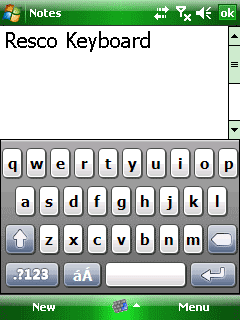
Resco Keyboard PRO v5.21
Overview : Resco Keyboard Pro gives you the ability to write texts and control your applications faster than ever before. In addition to the system keyboard, there are three numeric layouts, including a "Writing Calculator" for typing numbers or numerical expressions.
Resco Keyboard allows you to customize your Pocket PC for fast insertion of frequently used phrases. The keyboard is fully skinable and supports more than 20 national keyboard layouts.
(including Belgian, Canadian, Czech, Danish, Dutch, English, Finnish, French, German, Greek, Hebrew, Hungarian, Irish, Italian, Norwegian, Polish, Portuguese, Russian, Slovak, Spanish, Swedish, Swiss, Ukrainian)
Requirements : All PPC
Download:http://www.uploadjockey.com/download/5444982/Resco.Keyboard.PRO.v5.21-tsrh.rar
Please Post Your Suggestions.
http://www.ziddu.com/download/4192409/Resco.Keyboard.PRO.v5.21-tsrh.rar.html
Read More!
Posted by S.Senthil Kumuran at 6:27 AM 0 comments
Labels: Input
Adarian Money v5.0

Adarian Money v5.0
Overview : A complete personal finance software to manage your accounts, credit cards, stocks, budget, bills.
Want to get organized with your money? Wonder how much you have and how much you owe?
This is what Adarian Money can do for you:
- Keeps track of all your cash and investment activities;
- Lets you know your net worth, cash balances, and market values;
- Analyzes the income and expense;
- Shows your current stock holdings, and investment performance;
- Sets up a budget plan to control your money;
- Reminds you of upcoming bills;
- Warns you about over-credit or over-budget situations;
- It even calculates mortgages or loans.
If you have the Windows version of Adarian Money, data can be synchronized between the PC and the mobile device.
Requirements : XScale WM2003 WM5 WM6
Download:http://rapidshare.com/files/218479641/Adarian.Money.for.Windows.Mobile.v5.0.Incl.Keymaker-COREPDA.rar
Please Post Your Suggestions.
http://www.megaupload.com/?d=VAHJ0SYP
Read More!
Posted by S.Senthil Kumuran at 6:25 AM 0 comments
Labels: Finance
Logbook Pro PocketPC Companion v1.10.1 6

Logbook Pro PocketPC Companion v1.10.1 6
Overview : Logbook Pro is designed to provide the aviation community a flexible and easy solution to log flight records, from certificates and ratings, to medicals and flight reviews, to actual flight data. Logbook Pro uses high-performance Windows development technology from Microsoft to enable a solid, secure, and reliable software for the end user. Flexibility is built in allowing the user to customize Logbook Pro to suit their specific needs and regulations requirements. A powerful currency editor is included allowing the user to build any currency requirement required by regulations, world-wide. Installation of Logbook Pro is straight-forward using the latest installer technology which is non-invasive on the Windows OS platform and includes full uninstall support without breaking other applications already installed.
Logbook Pro Objectives
* Provide the aviation community a powerful and flexible logbook solution
* Recognize the aviation community user base as that of worldwide users and not target a fixed regulation base
* Take advantage of computing power to enable automation, error checking, and in-depth data analysis
* Enable support for handheld devices such as Palm OS powered devices and Pocket PC/Windows Mobile powered devices
* Ensure reliability, data mining/analysis, powerful filtering, backup/archiving procedures, and professional output quality to meet the needs of the interviewing pilot
* Provide Import and Export routines for maximum flexibility
* Maintain ease of use with familiar Outlook interface, Start Bar, and Advanced Menu/Toolbar system
Requirements : XScale.WM2003.WM5.WM6
Download:http://rapidshare.com/files/218485109/Logbook.Pro.PocketPC.Companion.v1.10.16-COREPDA.rar
Please Post Your Suggestions.
http://www.megaupload.com/?d=ABL9OCBU
Read More!
Posted by S.Senthil Kumuran at 6:22 AM 0 comments
Labels: Others
SpeedBooster v2.0.010

SpeedBooster v2.0.010
Overview : Speedbooster helps you get maximum performance out of your mobile device.
Speedbooster helps you get maximum performance out of your mobile device. It was designed to be completely safe for your hardware, and easy to use. The built in Benchmark module will easily show your performance gain.
SpeedBooster is composed of 6 parts, built to work together to make your device faster and more powerful. In simple terms, we could say that SpeedBooster is "SAFE overclocking", since it allows you to focus the CPU power to various programs running on your device, without stressing the hardware. Besides this, a large number of tweaks have been added to control the functionality and performance of the Memory, Video and Storage!
Here are some key features of "SpeedBooster (Pocket PC)":
· Process control capabilities: focus the CPU on your favorite tasks to increase their performance
· Memory improvement tools
· Storage tweaks to boost the speed of your file system
· Video optimizations at your finger tips
· Real close button to offer better device control
· Battery indicator in the top of the screen, also working on smartphones!
· Wide compatibility including Pocket PCs and Smartphones, with various screen sizes
· Powerful benchmark application to test your configuration or compare it with other devices
What's new in SpeedBooster (Pocket PC) 2.0:
· Speedbooster 2.0 does even more: the extended functionality covers besides CPU priorities, Memory, Video, Storage
· Benchmark module to test your device, and to compare it with others
· Test, Compare, Improve, three words describing and easy to follow pattern for using Speedbooster: improve the speed then use the Benchmark to test the results. You can achieve the high performance you've always wanted with this professional tool.
· The GUI now offers big fingerfriendly buttons and a modern design
· Start and Stop favorite applications using a single button press
· The functionality has been grouped into specific categories, easy identifiable by the name
· Additional tools like the battery meter and the close button offer extra control over your mobile device
· A lot more, feel free to discover or watch the online videos for some quality presentations
Requirements : Windows Mobile 2003/5/6
Download:http://www.uploadjockey.com/download/8528145/SpeedBooster.v2.0.010-Tyra.rar
Please Post Your Suggestions.
http://www.ziddu.com/download/4192970/SpeedBooster.v2.0.010-Tyra.rar.html
Read More!
Posted by S.Senthil Kumuran at 6:20 AM 0 comments
Labels: System Utilities