![]()
Sprite Backup v6.5.4.14
Overview : One of the best backup program.
Features:
* Supports ALL WM5 & WM6 Devices - Smartphone AND Pocket PC
* NEW Backup to FTP Server - Now supports remote backup for additional protection
* Backup to PC - Increased protection by moving backups off-device
* NEW Sprite PC Manager - Easy setup & instant data protection
* Sprite Explorer - PC Tool for browsing and extracting backup file contents
* Upgrade Mode Recovery - Restore to a replacement device or after a ROM Upgrade
* NEW Support for WM6 Storage Card encryption - Access ALL your data after a hard reset
* Full & Custom Backup and Restore operations - offers complete control
* Self-Extracting Backup Files - Restore backups without re-installing
* Automatic Scheduled Backup - ensures up to date content protection
* Automatic Backup File Management - Optimize storage space used
What's new in Sprite Backup 6.5.4.14:
· Extra support for pushmail services
· Additional migration capability for databases
· Enhancements for Virtual Mobile service
· New SIM lock mechanisms
Requirements : WM5,6
Download:http://rapidshare.com/files/215750232/Sprite.Backup.v6.5.4.14.CAB
Please Post Your Suggestions.
http://www.megaupload.com/?d=P7QMO9E3
http://www.uploadjockey.com/download/90646/Sprite.Backup.v6.5.4.14.CAB
Read More!
Labels
- Calculators (24)
- Contacts (13)
- Education (4)
- Emulators (2)
- Entertainment (6)
- Finance (11)
- Games (117)
- GPS Applications (40)
- Health/Medical (19)
- Imaging (14)
- Input (40)
- Internet/Network Utilities (89)
- Languages (19)
- Media (53)
- Office/Productivity (34)
- Others (30)
- PC (16)
- Phone Utilities (78)
- Programming/Development (2)
- Religous (11)
- RingTones (4)
- Schedule/Time Management (40)
- Security (19)
- Software Packages (4)
- System Utilities (116)
- Tips and Tricks (12)
- Today Screen (74)
- Travel (5)
- Wallpaper (2)
- Weather (10)
Followers
Sprite Backup v6.5.4.14
Tuesday, March 31, 2009Posted by S.Senthil Kumuran at 5:16 PM 0 comments
Labels: System Utilities
cleanRAM v1.0.9

cleanRAM v1.0.9
Overview : his app was specifically designed for the Diamond and Pro, it has been confirmed to work on the Vogue (thanks guitardoc64) and the Mogul as well (thanks dschoenike), quite well actually. I think it's safe to assume it'll work on any HTC device, as long as it has .NET 3.5 installed; however, I am not responsible for any damage to you phone.
htcAddicts developed a very useful tool for Windows Mobile 6+ devices (specially for HTC TouchFLO) called: cleanRAM.
The cleanRAM attempts to release as much memory as possible without damaging the internal state of the Windows Mobile device. it'll refresh/recover your device RAM. This can save you a lot of SOFT RESET!
Configuration Menu:
There are 3 levels of cleaning and Personally customized processes list.
Level 1 - Basic purge only (quick) - Close non-responding tasks without TouchFLO 3D interface
Level 2 - Quality purge - Recommended for best performance
Level 3 - Fundamental purge (time-consuming) - Reset non-responding tasks and services
Exta Features:
Customized Processes List - select the processes you wish to close
RAM status notification (in the end of the cleaning) (On/Off)
Restart Processes Mode (On/Off)
Show Hidden Processes (On/Off)
Changelog:
Version 1.0.9 - Added & Fixed: cumulative bugs (from the first version to now) + interface and code improved + cleaning progress bar added
Requirements : PPC WM6 - HTC Diamond and PRO
Download:http://www.ziddu.com/download/4074896/cleanRAM_v1.0.9.zip.html
Please Post Your Suggestions.
http://rapidshare.com/files/215281329/htcAddicts_cleanRAM_v1.0.9.cab
Read More!
Posted by S.Senthil Kumuran at 5:14 PM 0 comments
Labels: System Utilities
Inesoft Phone v 4.55 build 2009.03.27

Inesoft Phone v 4.55 build 2009.03.27
Overview : Address Book is the best contact manager with Additional Phones and Fields, Instant Search, Ring Tones, Photo Caller ID and Phone Profiles. Inesoft Address Book - the most convenient way to manage contacts on Windows Mobile device.
Inesoft Phone 4 (formerly Inesoft Address Book) is especially designed to expand "phone features" for Windows Mobile devices. The software combines 6 main applications in one making the phone usage easier. Inesoft Phone includes: Dialer, Caller ID, SMS and Calls History, Favorite numbers, Profiler and Contacts.
* Dialer
Using large size buttons you can easily dial a phone number or tap a new SMS, add a contact or edit a number to your address book. Now you are also able to find the contact when you remember the information partly
* Caller ID
All necessary information about the contact will be displayed at your screen during the income call: the name and the phone number, contact’s photo and even the company. Caller ID allows to turn on the loud speaker, to make a callback, to turn off the sound (ring off) or to send an SMS in one touch
* History
Includes the history of the phone calls and the history of the incoming SMS as well. It is also possible to group calls from one person, to view the phone calls duration and to get the calls statistics on a certain contact
* Favorites
You can add as much contacts to Favorite list as you wish. Set up the appropriate size and the number of Favorite contacts that will be displayed at the phone screen
* Profiler
Using Inesoft Profiler you are able to set up: the tone volume and the vibration level for the each profile, profiles auto switching, automatic SMS replies, block phone calls from the certain group of contacts and much more
* Contacts
Now you can manage your contacts and improve your address book: upload a photo, add any information about the contact to the info fields, create additional info fields and set up the type for them. Use T9 Search to find the necessary person.
* Additional Options
Inesoft Phone supports such unique features as: vibration when you press the buttons to feel the touching; vibration after successful connection; create block and allowed groups of contacts; get notification about unread SMS and missed calls; set up the signal type for the group of contacts and much more
What's new:
added: on\off GPRS, 2 modes Bluetooth
Requirements : WM5, WM6 Phone Edition
Download:http://www.megaupload.com/?d=U2FFPVV9
Please Post Your Suggestions.
http://www.uploadjockey.com/download/6784276/Inesoft.Phone.v4.55.CAB
http://rapidshare.com/files/215957660/Inesoft.Phone.v4.55.CAB
Read More!
Posted by S.Senthil Kumuran at 5:05 PM 0 comments
Labels: Phone Utilities
PocketMusic Bundle v5.2
Sunday, March 29, 2009
PocketMusic Bundle v5.2
Overview : PocketMusic Bundle - MP3, OGG, WMA Player for Pocket PC with Winamp skins support, Playlist Organizer, Bookmark features, and more
Key features of PocketMusic Bundle:
WMA file support. PocketMusic is the first alternative Pocket PC player to Windows Media player with WMA support.
MP3 and OGG Vorbis support.
Alarm feature - wake up with your favorite music!
HTTP streaming audio support for MP3 and Ogg internet radio broadcast. Title streaming also supported (ShoutCast, IceCast).
Audible audio books support.
Winamp 2.x skins support (More than 9500 skins are available in the Internet).
What's new: march 25
* Skins for the new screen resolutions: 240x400, 320x320, 400x240, 480x800, 800x480.
* Finger-friendly windows for equalizer, alarm, settings.
* It's now possible to map more that one hardware buttons for one action.
* AVRCP (bluetooth remote controls) can now be mapped just like normal hardware buttons.
* Streaming radio now can use Windows Mobile Connection Manager profiles to connect to the Internet.
* Lots of small improvements
Requirements : Windows Mobile 2003, WM5, WM6
Download:http://www.gazup.com/COUKs-pocketmusic.bundle.v5.2.ppc.rar-download-mirrors/
Please Post Your Suggestions.
http://www.uploadjockey.com/download/9499696/PocketMusic.Bundle.v5.2.PPC.rar
http://www.megaupload.com/?d=X6WDRKDZ
Read More!
Posted by S.Senthil Kumuran at 6:13 PM 0 comments
Labels: Media
SuperCalendar v4.8

SuperCalendar v4.8
Overview : A very fast and efficient replacement for the standard Microsoft Calendar application.
Since SuperCalendar uses the same standard appointment database as the built-in Microsoft Calendar application, appointments created and synced withMS-Outlook on your Desktop PC will be displayed in the SuperCalendar program, and vice-versa.
The latest version of SuperCalendar has been optimized for the new hi-res VGA screen devices (e.g., iPAQ 4700, Dell Axim x50v/x51v) utilizing higher resolution icons and graphics.
Major Features:
* Very easy to use
* Appointments are read and written to the standard appointments database on the device
* User-defined colors for text and background
* Can utilize custom-defined icons
* Popup balloon window for displaying appointment notes
* Can edit/copy/cut/paste appointments
* Word wrap option for subject text in daily view screen
* Many various coloring options
* Accommodates international calendar format
* Can display week numbers (ISO 8601 or US format)
* Popup window with abbreviated appointments displayed
* Year view screen to show all 12 months of the year
* can set default start/end times for new appointments
* Alarm icon indicator for daily view screen
* Compatible with the Pocket PC 2002, Mobile 2003, and Windows Mobile 5/6 OS
* Can define "profiles" that filter which appointments to display
* Can have week start on Monday or Sunday
* Ability to color month view time schedule bar using the defined appointment category colors
* Ability to display the Julian Date on the Day View Screen
1 March 2009 (Version 4.8)
- If an appointment has no text for it's notes section, the daily view
sometimes will draw the notes icon. Corrected this issue.
Requirements : This application will install and run on the Microsoft Pocket PC 2002, Mobile 2003, and Windows Mobile 5/6 OS Pocket PC devices.
Download:http://www.megaupload.com/?d=SZ1Q5O3J
Please Post Your Suggestions.
http://www.ziddu.com/downloadlink/4054426/SuperCalendar.v4.8.rar
http://www.gazup.com/Xw6Ll-supercalendar.v4.8..rar-download-mirrors/
Read More!
Posted by S.Senthil Kumuran at 5:41 AM 0 comments
Labels: Schedule/Time Management
WMWifiRouter v1.30

WMWifiRouter v1.30
Overview : Wmwifirouter is an app, with that you can share your GPRS/EDGE/UMTS/HDPA connection via WIFI, Bluetooth or USB.
Features:
* Share your cellular data/internet connection over wifi
* Connect any wifi-enabled device with ad-hoc mode support
* Supports multiple devices at the same time
* Easy to use: for most users, getting up and running is a matter of a single click
* Power saving: works even when the device is suspended!
* IP, wifi and cellular configuration built-in
* 64- and 128-bit WEP encryption support
* Automatic reconnect on connection loss
* Compatible with almost all recent Windows Mobile devices
* Distinction between basic and advanced users
* Keep-alive support to prevent automatic disconnects for specific carriers
* Battery monitoring and management
* Support for sharing your cellular data connection over bluetooth and usb
* Support for sharing your wifi connection to usb, and vice versa
* Multi-language support
# Ability to feed internet to your normal wireless router, with WPA encryption
# Live traffic statistics
# Live DHCP statistics
# Port mapping support
# DMZ support
What's new in WMWifiRouter 1.30:
· This new version of WMWifiRouter contains a long list of bug-fixes, enhancements, compatibility patches, and even a few new features.
· Added or improved support for a large number of devices and improved Wi-Fi handling for several different chipsets. A lot of work has been done on compatibility with other software as well, particularly VPN software could in the past interfere with WMWifiRouter. There have also been a number of small changes to the user interface, such as a warning notice when you are roaming and information about whether or not certain configuration options are safe to change while routing.
· This update also contains a number of fixes specifically for the Samsung Omnia and Epix family of devices.
Requirements : A PPC device with cellular and wifi support, a regeditor, your Winmobile Version must support hosts entries
Download:http://www.gazup.com/9zqXH-wmwifirouter.v1.30.rar-download-mirrors
Please Post Your Suggestions.
Read More!
Posted by S.Senthil Kumuran at 5:33 AM 0 comments
Labels: Internet/Network Utilities
SMS at HAND v1.2.3351

SMS at HAND v1.2.3351
Overview : The friendliest way to use the text messaging on Windows Mobile 6 Standard. Threaded SMS conversation combined with call history and making the most of Windows Mobile
SMS at Hand is the Windows Mobile text messaging application that consists of two main screens. The first one includes a list of Contacts arranged in a smart way: from the most intensively used to the least. At the very top you always see the entities with new messages. When entering any Contact, you see the whole history of its communication with you, including short text messages and calls which are chronologically presented. The conversation screen provides all details of each item and shows the whole SMS text body without the necessity of unrolling it. Use it as a convenient and immediate way of inputting an SMS When you input a new message through SMS at Hand, you are not limited to one-line edit box like in most similar messengers. Your application adjusts the input box to fit the text while typing.
Requirements : PPC WM6
Download:http://www.ziddu.com/download/4062233/SIH1.2.3351.zip.html
Please Post Your Suggestions.
http://www.gazup.com/Ui6l8-sih1.2.3351.zip-download-mirrors/
Read More!
Posted by S.Senthil Kumuran at 5:32 AM 0 comments
Labels: Phone Utilities
S2U2 v1.60
Friday, March 27, 2009
S2U2 v1.60
Overview : S2U2 (Slide2Unlock2) is a simple lock/unlock application which has the iPhone style slide unlocking. It can be used as a screensaver while you don't use your device. It has a CallerID function (but some devices may not work, so please try it first); S2P control plugin; and volume control.
Changes of v1.60
================
- added option to lock most of the system notifications (alarm, reminder, sms/mms & email notice) when the device is locked.
To dismiss the notification on S2U2 (not on the system), either press the Power button or wait for the backlight turns off.
There are also options to auto-dismiss the notifications on the system & to show a preview of the SMS/email when locked.
When a notification is shown on S2U2, unlock the device ("slide to view") will open the corresponding application.
- added option to delay the email preview.
Set a longer delay if your device alerts the new email notification much later than the email preview.
- added a command switch -password for iLock2 to trigger the password lock immediately if the password is set.
Run iLock2.exe -password will turn on the password lock immediately no matter how long the "require password" is set.
Append the iLock2 startup link with -password will trigger the password lock immediately after soft-reset.
However, even with this option added, it does not mean S2U2 is a highly secure password lock.
- added the back button in the password entry screen; it shares the same position of the clear button.
- added a small-style clock - "clockS", included in the clock pack file.
- added option to set up a 2nd clock (both format & clock path).
To switch between the 1st & 2nd clock, tap the clock area.
e.g. switch between digital (clock) & analog (clockA); or between normal & small (clockS).
- added option to set the Vibration LED.
If S2U2 does not vibrate even "Haptic Feedback" is turned on, try to change the value of the Vibration LED;
then turn on or off the "Haptic Feedback" to test it. e.g. the Vibration LED of Omnia is 11.
- added option to show Owner's Information (name & phone) at the bottom.
- added option to hide All-Day appointment.
- added option to do not lock the TouchFLO 3D.
Enable it if the TouchFLO 3D restarts/quits unexpectedly when S2U2 is running, but the Home key will not be locked as before.
- change the Wallpaper settings in the registry will trigger S2U2 to change it's wallpaper immediately.
- when save the settings by S2U2 Settings, a setting backup file "S2U2 Settings.reg" will be saved.
- removed option "Power Save" as the power leak problem is found & fixed.
Please read the FAQ if your device still has power leak when running this version.
- removed option "Don't double check Backlight" as it does not work on some devices.
- removed the command switch -refresh of iLock2 as it does not work in some cases. (actually, it'd been removed since v1.5x)
- fixed the occasional problem that the system hangs on the CallerID screen after rejected an incoming call.
- fixed the occasional problem that the unread count of Flexmail cannot be shown.
- some minor bugs fixed.
Requirements : WM5 Phone or WM6/6.1 Professional devices, free RAM: at least 1M for QVGA; 4M for VGA
Download:http://www.uploadjockey.com/download/6463189/S2U2.zip
Please Post Your Suggestions.
http://www.megaupload.com/?d=8GXBZXDR
Read More!
Posted by S.Senthil Kumuran at 8:41 AM 0 comments
Labels: Today Screen
GeoScout v2.0.15

GeoScout v2.0.15
Overview : Geocaching software for cache download, management and searching. With full GPS integration.
GeoScout is designed to be the only software you need to go geocaching. You can download/import, view and manage all caches of interest. With a connection to a suitable GPS, GeoScout can also guide you to the cache waypoint(s).
GeoScout requires individual gpx files for each cache, however don't worry if you don't have these. GeoScout can create them direct from the geocaching.com website or import existing gpx or loc files.
Here are some key features of "GeoScout":
· Download cache details direct from http://www.geocaching.com (requires suitable internet connection).
· Import cache details from gpx or loc files.
· View cache details.
· Show decrypted hints at the tap of a button.
· Maintain record of caches you have found.
· Works with any NMEA compatible GPS, including BlueTooth devices.
· Sophisticated GPS screen showing position and satellite status.
· Navigate mode shows bearing and distance to cache waypoint.
· Conversion of waypoint locations between lat/long, OSGB, UTM, MGRS etc.
Requirements : Microsoft Pocket PC (Windows CE 3.0 or later), .NET Compact Framework version 3.5, Sql Server Compact Edition 3.5
Download:http://www.ziddu.com/download/4033534/GeoScout.v2.0.15.rar.html
Please Post Your Suggestions.
http://www.uploadjockey.com/download/2003065/GeoScout.v2.0.15.rar
Read More!
Posted by S.Senthil Kumuran at 8:38 AM 0 comments
Labels: GPS Applications
Slick v0.47

Slick v0.47
Overview : Slick is messenger application for mobile devices.It allows you to chat with your friends connected though various online messaging applications.
Features:
* Supported protocols:
ICQ, Yahoo, AIM, MSN
* Text messaging
* Emoticons
* Alerts - sound, backlight, vibration, notify window displaying number of new messages
* Group and buddy management (add, delete, rename)
* Message history
* Downloading files sent as links
* More features to be added
What's new in Slick 0.47:
· Small fixes, mainly updates for touch screen
Requirements : Pocket PC 2003, SmartPhone 2003, Windows Mobile 5
Download:http://www.uploadjockey.com/download/2063773/slick_windowsmobile_lcg_0_47.zip
Please Post Your Suggestions.
http://www.ziddu.com/download/4033596/slick_windowsmobile_lcg_0_47.zip.html
Read More!
Posted by S.Senthil Kumuran at 8:36 AM 0 comments
Labels: Internet/Network Utilities
MASPware GuardMobile v1.11.3372

MASPware GuardMobile v1.11.3372
Overview : MASPware GuardMobile is a security- and controlsystem for Windows Mobile devices. Its a silent, hidden program, which (e.g. after a thievery) executes commands remotely initiated by the device owner.
Protect your device and data! Even after a thievery.
Here an application example:
Imaging, your cellular windows mobile device has been stolen. What can you do now?
* You can initiate an alarm and lock the device
* You can locate your device (GPS receiver is required)
* If your stolen device contains top secret data, you can do a hardreset remotely to erase all data! (Use carfully!)
* You can initiate a callback to overhear the thief
How does GuardMobile work?
The device owner installs and configures GuardMobile. He sets an arbitrary device PIN and adds cellular numbers, which can control this device, to totally prevent abuse. After activation, the program stays "silently" in background until its asked to do some action.
Since every device supports SMS nowadays, the whole communication is done via SMS, which means you can control your device using any other cellular phone (no Windows Mobile required!). No internet access is necessary. The device replies all actions with a confirmation SMS.
Features:
* Very tiny, fast and "silent" program
* integrated client application to control other devices
* runs hidden in the background. It even survives softresets.
* it can be removed completely by the device owner
* infocard (PDF) for printing (all commands for your pocket)
* device location
* activation/deactivation of screenlock
* activation/deactivation keylock
* alarm (loud beeps and vibration) activation/deactivation
* initiate callback
* initiate soft/hardreset (please use with caution!)
Requirements : Windows Mobile 5, 6 or 6.1
Download:http://www.uploadjockey.com/download/3191341/MASPware.GuardMobile.v.1.11.zip
Please Post Your Suggestions.
http://rapidshare.com/files/214186107/MASPware.GuardMobile.v.1.11.zip
http://www.megaupload.com/?d=LCW7I3C5
Read More!
Posted by S.Senthil Kumuran at 8:34 AM 0 comments
Labels: Security
Skype v3.0.0.100 Beta
Wednesday, March 25, 2009
Skype v3.0.0.100 Beta
Overview : Make calls and chat for free, whenever you have a WiFi or 3G connection.
Skype on the go with Skype for Pocket PC. Make voice calls and chat for free, no matter where you are. It's easy to use and available when you connect to WiFi or 3G.
Here are some key features of "Skype (Pocket PC)":
· NEW: Support for Windows Mobile smartphones and more Pocket PC devices;
· NEW: Enhanced today screen: presence status, event notification (missed calls, new chat messages and voicemails);
· NEW: Proxy support: Supports regular HTTP or HTTPS proxies, and authenticating HTTPS/SSL and SOCKS5 proxies
· Skype calling features: Free Skype-to-Skype calls, support for SkypeOut, SkypeIn, voicemail and call forwarding;
· User-friendly look and feel: As easy and familiar as using Skype on a computer, the software includes an enhanced SkypeOut dial pad;
· One-click Skype access: A Skype icon on the home screen lets users view and call contacts easily;
· Multi-person chat: Users can have multichat sessions using animated emoticons. When mobile users are offline, chat messages will automatically update the next time user logs in;
· Enhanced contact list: Users can see their contacts avatars and mood messages;
· Profile personalization: Users can take a picture with the camera on their mobile device and immediately update their profile.
Requirements : Windows Mobile 2003/5/6/6.1
Download:http://www.uploadjockey.com/download/6010921/SkypeMobile.Beta.CAB
Please Post Your Suggestions.
http://www.megaupload.com/?d=JCRDMGZU
http://rapidshare.com/files/213403616/SkypeMobile-Beta.CAB
Read More!
Posted by S.Senthil Kumuran at 9:38 AM 0 comments
Labels: Internet/Network Utilities
MobileController Professional v1.5

MobileController Professional v1.5
Overview : MobileController is your best assistant anytime you need it, such as remote controlling, text chatting, photo transferring, virtual camera and business presentation.
MobileController is a new product which integrates computer and mobile phone together. And it will make your handset much more powerful! MobileController is your best assistant anytime you need it, such as remote controlling, text chatting, photo transferring, virtual camera and business presentation.
Here are some key features of "MobileController":
Real-time Control and Display:
· Synchronized phone screen, mouse is a touchpen, PC keyboard is equal to that of the mobile
SMS Service:
· Send messages by desktop. Pick up the contact simply. Pop-up reminder for new messages
System Information Display:
· Display operation system version, screen resolution, color depth, physical memory, disk space and battery status, etc
Presentation Tools:
· Selection of skins, remote operational experience, three –direction screen support, enlargement or reduction of screen, switchable background images, everything makes you convenient to operate
Mobile Device Reset:
· Soft and hard reset mode for the mobile device. Please note that hard reset will restore a mobile device to its original factory default settings
Screen Capture:
· Capture the device screen and save to clipboard in JPG, BMP, PCX or PNG format, with or without graphic marks and skin
Intelligent Photo-Transmission:
· Use “My Pictures” as the default folder to save photos. Adjust picture size automatically based on the phone screen with smallest memory and best quality
Allows multiple connection methods:
· As well as ActiveSync, you can connect a mobile device through TCP/IP, such as Wifi, 3G and etc
Virtual Webcam:
· There is a virtual webcam on the desktop. It is synchronized with the phone screen and can be useful for distance teaching and video chat!
Task Management:
· Display internal processing, foreground applications state and kill or activate the process
Drawing Tools:
· Graphic marks is to mark some area of the screen. Support for color selection and eight tools of curve, line, circle, filled circle, ellipse, filled ellipse, rectangle, filled rectangle
Clipboard Synchronization:
· Synchronize PC clipboard with the mobile device by setting. Support Unicode format
Screen Printing:
· Print the mobile screen images with or without skins and marks. Support preview and printer settings
CAB Installation:
· Run CAB setup selecting by a dialog or dragging CAB into the window
Requirements : Microsoft Windows Mobile, Windows CE, Pocket PC or Smartphone Operating Systems. Desktop Computer running Windows XP, Vista, 2000 desktop or server Operating Systems.
Download:http://rapidshare.com/files/213167520/MobileController.Professional.v1.5.rar
Please Post Your Suggestions.
http://www.megaupload.com/?d=0AWT2ASE
http://www.uploadjockey.com/download/8898360/MobileController.Professional.v1.5.rar
Read More!
Posted by S.Senthil Kumuran at 9:38 AM 0 comments
Labels: PC
Panoramic Phone Genius v1.30
Tuesday, March 24, 2009
Panoramic Phone Genius v1.30
Overview : Panoramic Phone Genius has been developed to give you all of the calling features a modern Smartphone should have while making the experience intuitive and easy.
Comprised of three applications, Contacts Genius, Call Genius and Area Code Genius, together with a customizable Today Screen plug-in, Panoramic Phone Genius has been developed to give you all of the calling features a modern Smartphone should have while making the experience intuitive and easy.
Features:
* Kinetic scrolling menu systems
* Two (2) customizable favorites screens for personal & business
* Drag and drop your contacts on the favorites screen
* Contact sorting
* Incoming calls display the callers location (requires call display)
* Easy to change phone profiles
* Contact details screen
* More Info button on Post call screen displays call and area/country information
* Custom SMS responses, block caller list
* In call cheek guard
* Display and sort call/SMS history
* Easy to navigate menu bar
* Smooth transitions between screens
* Six (6) custom skin colors
* Mute incoming calls with ease
* Search by country code or north american area codes
* Customizable phone options including calling rules
* Discover facts on world regions
* Today screen plug-in
* Easily assign pictures to your contact or take a new one using your built in cameraFAQ
* Add custom ringtones to your contacts - New for Version 1.3.0!
Requirements : WM5.0, WM6.x
Download:http://www.uploadjockey.com/download/4723651/panoramic.phone.genius.1.30.otc.zip
Please Post Your Suggestions.
http://www.ziddu.com/downloadlink/3992082/panoramic.phone.genius.1.30.otc.zip
Read More!
Posted by S.Senthil Kumuran at 8:31 AM 0 comments
Labels: Contacts
Panoramic Calc Pro v2.6.5

Panoramic Calc Pro v2.6.5
Overview : Panoramic Calc Pro offers more power, more features and the most accuracy than any other mobile calculator.
Panoramic Calc Pro offers more power, more features and the most accuracy than any other mobile calculator. With 10 powerful calculators and 10 additional Financial calculators, Calc Pro is by far the top choice to replace your default Windows Mobile calculator. With five calculator modes, five display options, and four skins, Calc Pro works the way You want. You can use Panoramic Calc Pro to perform any of the standard or advanced operations for which you would normally use a handheld calculator.
Features:
• Ten calculators included for uncluttered and efficient performance: Standard, Scientific, Base Conversions, Graphing, Unit Converter, World Currencies, Date & Time (Touch Screen Only), Constants, Financial, and Statistics
• The Financial Calculator contains 10 powerful calculator worksheets to help solve common financial problems
• Five (5) display options: normal, fractions, scientific, engineering and fixed (2-10 decimal places)
• Five (5) calculator modes: simple, algebraic, direct algebraic, expression and RPN
• Copy and Paste functionality allows transfer of results to other programs, such as Excel and Word
• Option for use of regional settings to format onscreen answers
• Open and Saving of CSV files for both regression worksheets
• Easy to use menu systems for quick and intuitive navigation
• Record Tape option outputs a text record of all your calculations so you can review later
• Quick Toggle button to return to the previous calculator
• Four (4) custom skins
• Finger friendly buttons and menus for touch screen devices
• Simple to use - most options are available just by tapping the display (Touch Screen).
• "Smart Input" technology prevents you from entering invalid expressions and avoids errors
Requirements : WM5.0, WM6.x
Download:http://www.ziddu.com/downloadlink/3991916/panoramic.calc.pro.2.6.5.otc.zip
Please Post Your Suggestions.
http://www.uploadjockey.com/download/8141655/panoramic.calc.pro.2.6.5.otc.zip
Read More!
Posted by S.Senthil Kumuran at 8:17 AM 0 comments
Labels: Calculators
Task Facade v4.0
Monday, March 23, 2009
Task Facade v4.0
Overview : Task Facade is a graphical task-switcher that shows all running programs as snapshots (Vista-style).
Task Facade is a graphical task-switcher that shows all running programs as snapshots (Vista-style). Just map it to some button, then reboot.
The main aim of the Task Facade project is to get the functionality similar to Dynamo 2, but with enhanced performance.
What's new in Task Facade 4.0 RC 6:
· Structure and speed optimized
· Slots can be alpha-blended (transparent)
· Snapshots can be transparent (transparency attribute: 255 is opaque, 0 is transparent)
· One more alpha-blended layer 'Cover' added. It is drawn over the whole TaskFacade image after all slots are drawn.
· The context menu disappears next time you tap the screen
Requirements : .NET Compact Framework 3.5 & PPC
Download:http://www.gazup.com/GycRr-taskfacade4..CAB-download-mirrors/
Please Post Your Suggestions.
http://www.uploadjockey.com/download/1696338/TaskFacade4.CAB
http://www.megaupload.com/?d=R35C9FHU
Read More!
Posted by S.Senthil Kumuran at 8:01 AM 0 comments
Labels: System Utilities
Guitar Hero World Tour v1.0

Guitar Hero World Tour v1.0
Overview : Play against live opponents and use your battle powers to become a mobile rock legend. Get the game, create your profile, and compete on the stage!
GAME FEATURES:
-Play drums or guitar for every song!
-Real-time head to head multiplayer with battle powers
-High quality audio recordings never before seen in mobile games
-Leaderboards, avatars, new songs, and more!
Requirements : WM 05 / 06
Download:http://www.gazup.com/QgV5z-gh4sprtouchdiamond1025..cab-download-mirrors/
Please Post Your Suggestions.
http://www.megaupload.com/?d=ZAN6K4OC
http://rapidshare.com/files/212494241/gh4sprtouchdiamond1025.cab
Read More!
Posted by S.Senthil Kumuran at 7:58 AM 0 comments
Labels: Games
Wizcode Undelete Mobile v1.00.001
Sunday, March 22, 2009
Wizcode Undelete Mobile v1.00.001
Overview : If you have deleted important files from your storage card, don't panic! With Wizcode Undelete Mobile your deleted files can be recovered very easily straight on your device. Success is more or less guaranteed if you act as soon as you realize that the files are missing.
Undelete Mobile understands the internals of the file system used to store files on a storage card (the FAT file system), and uses this knowledge to locate the storage card space that was occupied by a deleted file and restore the file data.
For the reason that another file may have used some or all of this file system space, there is 100% guarantee that a deleted file can be recovered. But it usually is successful. Chances of successful recovery increase if the file system is not fragmented and if you act quickly after you have deleted the file. In fact, users of our product have often been amazed to find that it recovers files that were deleted months or even years ago.
What can be recovered?
Wizcode Undelete Mobile can recover deleted files from any storage card visible by the mobile device host OS when files were:
* Deleted without using recycle bin*.
* Removed by virus attack, malware, power failure or system crash.
* Removed when recycle bin has been emptied.
*Files deleted with a file shredder like the one featured in Virtual Explorer cannot be recovered.
Deleted files can be recovered with just a few clicks. To recover deleted files just select the storage card containing the deleted files, then choose the files you wish to recover.
Chances of recovery:
For the reason that the operating system reuses space from deleted files, a file can be recovered or undeleted right after it has gone, and for a fair while afterwards. But the chances of a perfect undelete decrease the longer you leave it because eventually some or all of that space will be reused.
Once a file is deleted cluster chain information is lost. Therefore it is highly recommened to keep your storage cards free of fragmentation to increase the chances of data recovery procedures.
If you have defragmented the storage card after the file has been deleted, then this action had severely lowered the chances of a successful recovery. Current files would have been moved into the free space left by deleted files in order to reduce fragmentation, making it much less likely that Undelete Mobile would be able to find anything useful.
It is strongly recommened that you validate the recovered files once you finish with the undelete procedure.
Features:
* Recovers deleted files from storage cards.
* Recovers the original filename and folder path.
* Recursively rescans deleted folders and recovers contained files.
* Recovers multiple files in one click.
* Restores the original creation and modification dates.
* Supports Unicode filenames.
* Restores both short and long file names.
* Supports FAT12, FAT16 and FAT32 file systems.
* Visible representation of file/folder recoverability.
* Recovers data straight on your Windows Mobile device, no desktop machine required.
* Supports both solid state storage card (flash memory) and micro drives.
Requirements : WM6,WM5,WM2003/SE
Download:WM6 PocketPC Devices:
Please Post Your Suggestions.
http://rapidshare.com/files/212146455/Wizcode.Undelete.Mobile.v1.00.WM6.cab
http://www.megaupload.com/?d=GAQA34QY
WM5 PocketPC Devices:
http://rapidshare.com/files/212146454/Wizcode.Undelete.Mobile.v1.00.WM5.cab
http://www.megaupload.com/?d=Z7EXQNF3
WM2003/SE Devices:
http://rapidshare.com/files/212146456/Wizcode.Undelete.Mobile.v1.00.WM2003.cab
http://www.megaupload.com/?d=DAZUXSYA
Read More!
Posted by S.Senthil Kumuran at 6:04 AM 0 comments
Labels: System Utilities
Google Navigator v5.0

Google Navigator v5.0
Overview : Google Navigator is a powerful and easy to use GPS navigation software.
Google Navigator is the most powerful and easy to use GPS navigation software on your Pocket PC. Also is the best and most easy to use and convenient software on your Pocket PC. All map data is transferred from Google via network, and save permanently on your device until you want to delete it.
Designed with productivity in mind, Google Navigator offers a quick and easy way to obtain the map and location information on your Pocket PC.With the most powerful functionality on map data operation and convenient user interface.You will enjoy the fun on your Pocket PC.
Features:
Maps:
* Map can change to three view mode: Map Satellite and Hybrid
* Map is transferred via network and save permanently until you want to delete it.
* All the map is constructed to best looking and up-to-date.
* Map data is covered allover the world
* Map can rotated in all 3D angle and move in all directions like Google Earth on your PC
* Full screen mode
* Interactive maps let you zoom in or out in 20 levels.
Street view:
* 3D street view allows you to quickly and easily view and navigate high-resolution, 360 degree street level images of cities in the world.
* If the street view data is downloaded.you can start the street view off line!
* The street view initialize angle is using the current map angle.map angle will automatically move when you move angle in street view.
* You can visit maps.google.com and select the 'Street View' layer to check if your location is support street view.
Search:
* Search the up-to-date location and business via network
* The searched result contains phone number address website act.
* Local business locations and contact information appear all in one place, integrated on your map.
Favorites
* Pick favorite point in favorites folder.
* The powerful favorites folder can pick some favorite locations to appear all in map than can convenient in analytics
GPS tracking:
* Tracking another's position in Google Navigator using the SMS tunnel,no network connection need!
* Position can picked by current GPS position or one point in map then select a contact on phone and send out by SMS automatically
* If the receiver have not open Google Navigator,I will popup a notification to click and open google navigator to display the position automatically.
Navigation:
* Step-by-step voice and turn directions in navigation
* View the map and text directions of next turn
* Change to total view of the route line.
* Change map view in three mode in navigation
* Rotated maps in all 3D angle and move in all directions and zoom in 20 levels in navigation
* Search location or businesses in navigation
* Change destination point or start point in navigation.
* And by just an single click you can return the GPS location in navigation.
Custom path:
* Draw your path and start GPS navigation
* Automatically caculate the turn type like turn left ,turn right after you add the key point
* Easy move,delete,change or insert point when you editing the path
Send Position:
* Send the GPS position or the Selected position by SMS ,MMS and email.
* When sending position using SMS.Google navigation will auto created a message that notify the
receiver go the maps.google.com to input a lat,lng string to check the position.
* When sending piston using MMS or email. Google navigation will created a position link of maps.google.com
as the content to for sending.
Track line:
* Save the track line and load it in Google navigator .
* Support multiple track line loading
* Track line can convert to Google KML format and open it in Google Earth in PC.
GPS information:
* Speed latitude longitude attitude direction satellite count and signal quality can be view in the GPS Info windows.
* The GPS position can sent by SMS MMS or email
What's new in Google Navigator 5.0:
· Fixed can't detect photo or video that taken by camera in some device
· Sort My media in Google Navigator by creation time. you can press left right key to browse the files.
· Fixed bug that misplace map tile when downloading map ,Great Fixed!
· fixed bug that show error message when downloading map in some time
· Decrease 'My media' loading time
Requirements : WM 05 / 06
Download:http://www.uploadjockey.com/download/3597911/Google.Navigator.v5.0.lucifer.cab
Please Post Your Suggestions.
http://rapidshare.com/files/212127126/Google.Navigator.v5.0-lucifer.cab
http://www.megaupload.com/?d=KKPN2VCO
Google.Navigator.v5.0.Incl.All.Voices
http://www.uploadjockey.com/download/1464782/Google.Navigator.v5.0.Incl.All.Voices.cab
http://rapidshare.com/files/212132717/Google.Navigator.v5.0.Incl.All.Voices.cab
http://www.megaupload.com/?d=5Z2EUCEZ
Read More!
Posted by S.Senthil Kumuran at 5:01 AM 0 comments
Labels: GPS Applications
Iconsoft Phone Extension (PhonEx) v1.3
Saturday, March 21, 2009
Iconsoft Phone Extension (PhonEx) v1.3
Overview : PhonEx opens up new possibilities for easy interaction using simple touch, without the stylus, while retaining all the capabilities of a Windows Mobile device.
Iconsoft Phone Extender (PhonEx) is a new generation program implementing a new type of user interface for managing the main functions of a telephone, built on the basis of the Iconsoft Mobile Engine.
Features:
• Convenient and intuitive interface
• Interaction using simple touch (without stylus)
• Today plug-in
• Address book
• Photo contacts (including SIM contacts)
• Individual tune for calls (including SIM contacts)
• Expanded call history for each contact
• Image library
• Favorites group
• Full-screen incoming call
• Full-screen Dialer
• New and easy Phonepad
• Convenient contact search
• Personalization
• Broad options capability
What's news in Version 1.3 (Mar 18, 2009):
• Optional autolock of Incoming Call window
• Optional off toggle of screen during conversation
• Fixed problems with notification of missed calls and SMS
• Improved auto-load of application
• Added volume control during conversation
• Additional information display in Incoming Call and Dialer windows
• Improved association of telephone number with contact
• Optional off toggle for Incoming Call window
• Optional settings for avatar display in list of contacts
• Supports all USSD queries.
• Ringtone preview.
• Full screen incoming call.
• ABC scrollbar.
• Reduced device power consumption.
• PhonEx Dialer bug fix.
• Supports device’s digital keyboard for dialing numbers.
• Improved Smart Dialing.
• Hard call button fix.
• GPRS on/off toggle on Today Plug-in.
• Photo and ringtone assignment fixed; supports high-resolution photos.
• Today – Bluetooth fix.
• Synchronization of WQVGA, VGA, and WVGA devices with Outlook.
Requirements : WM5.0, WM6.x
Download:WM5:
Please Post Your Suggestions.
http://www.uploadjockey.com/download/8110106/iconsoft.phone.extension.1.3.wm5.otc.zip
http://rapidshare.com/files/212030925/iconsoft.phone.extension.1.3.wm5.otc.zip
http://www.megaupload.com/?d=I2J7YFB8
http://www.ziddu.com/downloadlink/3957588/iconsoft.phone.extension.1.3.wm5.otc.zip
WM6:
http://www.uploadjockey.com/download/4422330/iconsoft.phone.extension.1.3.wm6.otc.zip
http://rapidshare.com/files/212030923/iconsoft.phone.extension.1.3.wm6.otc.zip
http://www.megaupload.com/?d=O73STZR3
http://www.ziddu.com/downloadlink/3957589/iconsoft.phone.extension.1.3.wm6.otc.zip
Read More!
Posted by S.Senthil Kumuran at 8:52 PM 0 comments
Labels: Phone Utilities
Steelsoft RingPro v1.0

Steelsoft RingPro v1.0
Overview : Set personal ringtones for every contact or group in your address book. Easily add unique ringotones in MP3, WMA, WAV and ASF file. Set default unknown or Unidentified caller rings.
Features include:
* Easily add MP3, WMA, WAV and ASF ringtones
* Set unique ringtones for a contact or contact group
* Set default unknown callers'' ring tone and default Unidentified callers'' ring tone.
Requirements : XScale.WM5.WM6
Download:http://www.uploadjockey.com/download/4242865/Steelsoft.RingPro.v1.0-SyMPDA.rar
Please Post Your Suggestions.
http://www.ziddu.com/download/3949548/Steelsoft.RingPro.v1.0-SyMPDA.rar.html
Read More!
Posted by S.Senthil Kumuran at 5:52 AM 0 comments
Labels: Phone Utilities
DHR CommMgrPro v2.5.3

DHR CommMgrPro v2.5.3
Overview : Take full control over your device and let the device execute actions depending on your location and time schedule.
Create profiles (home, work, cinema, ...) based on location (cell/lac) and create 24h time schedules associated to places. Teach the program where is your home, work, ... and let it select profiles manuallyThe application helps users to manage connections, BT, Wifi, Phone, 2g/3g, speaker. Users can switch between GPRS, UMTS and auto modes. Wi-Fi and bluetooth are supported. Switch between modes (off, connectable, and discoverable). Switch between flight mode and On mode. Close idle connections. Switch between Normal, Mute and Vibrate modes. Create profiles and time frames for those profiles (day, night). Set the state of your connections, band, wifi, bluetooth, phone and speaker. Send SMS and e-mails, set cpu mode, today theme, backlight configuration and activate/deactivate call forwarding depending on your position and schedule. Today plugin available. Totally skinnable.
# Version V2.5.3(2009-03-16)
* Bug fixing arrived with service feature:
o Schedule Engine. Some schedules didnt work correclty.
o Virtual Secretariat.
o Button Plan now works correctly
o CMP crashing ocassionally with splash screen stated "Creating GUI"....
* Now you can lock a profile being in a schedule EOAP (Execute On Any Place).
* Pause/Resume CMP using the main menu. When CMP is paused it wont execute actions.
* Upgrade instructions:
o Close CMP (Menu/Exit).
o Copy the cab to the device.
o Dont uninstall first. It will remove your registry settings, your activation code, etc.
o Click on the cab file. It will uninstall/install the new version. These process can take several minutes. Please be patient and dont reset the device until de process is finished.
o Once the install process is done CMP will ask you to reset the device. Click on Yes.
o If you ve any problem using Service way just change the registry key HKLM\Software\Daniel Herrero\CommMgrPro\cmp_as_service to 0 and reset the device. On boot CMP will execute as a process.
Requirements : Windows Mobile 5/6 Phone Edition PocketPC
Download:http://rapidshare.com/files/211620851/DHR.CommMgrPro.v2.5.3.Multilanguage-SyMPDA.rar
Please Post Your Suggestions.
http://www.megaupload.com/?d=9NZM50DE
http://www.ziddu.com/downloadlink/3943607/DHR.CommMgrPro.v2.5.3.Multilanguage-SyMPDA.rar
Read More!
Posted by S.Senthil Kumuran at 5:49 AM 0 comments
Labels: Phone Utilities
MASPware HandNotes v3.02.0
Friday, March 20, 2009
MASPware HandNotes v3.02.0
Overview : Turn your Pocket PC into a virtual notepad! No notes-folder searches anymore! Browse your notes. Sheet by sheet. Like you would do it with a real notepad!
Shoppinglists, meetingnotes oder a phonenumber during a walk...everthing is no problem! From now on, no keypad usage necessary! Use your handwriting!
MASPware HandNotes simulates a real notepad, starting from appearance to handling.
Now its possible to use and administration handwritten notes quick and easy.
Requirements : Windows Mobile 2003/SE/WM5/WM6 PocketPc
Download:http://rapidshare.com/files/211468832/Maspware.HandNotes.v3.02.0.rar
Please Post Your Suggestions.
http://www.megaupload.com/?d=SZ1LP69Z
http://www.ziddu.com/downloadlink/3940014/Maspware.HandNotes.v3.02.0.rar
Read More!
Posted by S.Senthil Kumuran at 8:24 AM 0 comments
Labels: Office/Productivity
Astraware Sudoku v1.50

Astraware Sudoku v1.50
Overview : Astraware Sudoku is a logical puzzle game.
Sudoku is a logical puzzle game, originally created in puzzle books and then made available in countless newspapers worldwide. The grid is 9 cells high by 9 cells wide and within the grid are 9 boxes each featuring 9 cells. The object is to fill in the numbers 1-9 in each row, column and box, but they must only appear in each one once.
Astraware Sudoku is suitable for players of all abilities and features include 6 levels of difficulty, pencilmarks in a choice of styles, optional completion and tracking of pencilmarks, a unique and innovative notepad which enables players to make handwritten notes and sketches overlaid upon the grid, and an advanced hint system to assist you by highlighting areas where progress can be made without giving away the answer.
Astraware Sudoku includes a selection of inbuilt puzzles of varying difficulty for you to evaluate. After registration the game allows you to add a range of additional pre-built puzzle packs. The unlocked version of Astraware Sudoku includes a puzzle creator which generates literally billions of true Sudoku puzzles, all solveable by logic alone and a puzzle solver, so you can input any Sudoku from a newspaper or book and Astraware Sudoku can show you the solution or give you hints to help you play along.
What's new in Astraware Sudoku for Pocket PC 1.50:
· New stylish graphics
· Added support for new screen resolutions (WQVGA and WVGA)
· Added support for additional European languages: Portuguese, Danish, Finnish, Norwegian, Swedish, and Dutch!
Requirements : Windows Mobile 2003/5/6
Download:http://rapidshare.com/files/211472329/Astraware.Sudoku.v1.5.rar
Please Post Your Suggestions.
http://www.megaupload.com/?d=0T5GGIQM
http://www.ziddu.com/downloadlink/3940149/Astraware.Sudoku.v1.5.rar
Read More!
Posted by S.Senthil Kumuran at 8:22 AM 0 comments
Labels: Games
SOTI Pocket Controller Pro v6.02
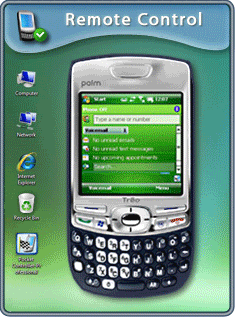
SOTI Pocket Controller Pro v6.02
Overview : View and control your mobile device using your desktop computer screen, keyboard and mouse with Pocket Controller-Pro.
Product Features:
Connectivity - Connect via ActiveSync or Wired/Wireless TCP/IP. Configure multiple connection
Device Skin - View your mobile device in a device skin, skins for most Windows Mobile (Pocket PC and Smartphone) devices are available
Full Screen Background Mode - View the remote control session against a solid color or HTML background, ideal for presentations
Portrait or Landscape Display Modes - View your mobile device screen in portrait or landscape modes
DOS Box - Use the DOS Box Tool to remotely execute DOS commands
Clipboard Synchronization - Transfer data between Mobile Device and Desktop computer clipboards. This facility allows data to be easily exchanged between desktop and device applications
Macro Recording/Playback - Record keystrokes and mouse events to a macro file that can be played back. Macro files are text files that can be edited and customized
Automatic Startup - Can be configured to automatically start/stop when you dock/un-dock your mobile device profiles, multiple TCP/IP addresses, control multiple devices simultaneously by running multiple instances of Pocket Controller
Support for all international keyboards
Requirements : Microsoft Windows Mobile, Windows CE, Pocket PC or Smartphone Operating Systems. Desktop Computer running Windows XP, Vista, 2000 desktop or server Operating Systems.
Download:http://www.uploadjockey.com/download/3532533/Pocket.Controller.Pro.v6.02.rar
Please Post Your Suggestions.
http://rapidshare.com/files/211285061/Pocket.Controller.Pro.v6.02.rar
http://www.megaupload.com/?d=Y2ZZQN7N
Read More!
Posted by S.Senthil Kumuran at 7:44 AM 0 comments
Labels: PC
CT Scheduler v1.02
Wednesday, March 18, 2009
CT Scheduler v1.02
Overview : Scheduled task manager that turns your phone into a fully automated assistant. It automatically sends SMS, switches Sound Volume, use Bluetooth / Flight Mode / Wi-Fi, sets call forwarding and does other interesting things at the predefined time.
Supported actions:
NOTE: Some actions must be supported by your mobile operator and may not work properly on specific and locked devices. Please try TRIAL version before buying this software!
* Send SMS. Allows sending SMS messages automatically. It is a perfect solution for sending periodic notifications, messages to friends at birthdays or doing other similar operations.
* Call Forwarding. Allows you to setup or disable call forwarding. You can use this action, for example, if you are periodically busy at meeting, and want to forward phone calls to other person.
* Switch Sound Volume. Allows switching sound volume or silent/vibrate mode. Use this action to avoid unwanted loud calls at undesirable time.
* Switch Flight Mode. Allows switching Flight Mode. This action could be used at night, for example, for extending the battery life.
* Switch Bluetooth Mode. Allows switching Bluetooth Mode. It is also could help to extend battery life too.
* Switch Wi-Fi Mode. Allows switching Wi-Fi mode on and off. As well as Bluetooth and FlightMode, this action could be used for extending the battery life.
* Turn GPRS Off. Allows turning GPRS connection off. This action not only extends battery life, but also keeps your money.
* Run Program. Allows launching programs, documents, media and other files. Use this feature to automate your repetitive tasks.
* Restart Phone. Allows restarting the phone. It is good idea to restart the phone periodically because restarting cleanups system resources and memory leaks. After this action phone works faster. You may arrange restart action to night time, for example.
Requirements : WM5 and WM6 Classic/Professional
Download:http://www.uploadjockey.com/download/8482795/CT.Scheduler.v1.02.rar
Please Post Your Suggestions.
http://www.ziddu.com/download/3916674/CT.Scheduler.v1.02.rar.html
Read More!
Posted by S.Senthil Kumuran at 5:10 PM 0 comments
Labels: System Utilities
Softick Card Export v3.15

Softick Card Export v3.15
Overview : Softick Card Export for Windows Mobile is a tiny application which allows you to use Windows Mobile device as a convenient USB card reader.
Now, when all you need is an access to the storage card on your handheld, you can forget about annoying synchronization delays!
Softick Card Export for Windows Mobile provides a direct access to the card from the desktop computer, so you don't need to remove you card from the device and re-insert it into a card reader: sometimes this procedure is not too easy.
You won't realize at work that you have left a card in home card reader! Now any application can save files directly to the card inserted into device, because Card Export for Windows Mobile provides fully compatible USB Mass Storage media for operating system, it can be accessed as removable drive.
Requirements : WM2003, WM5, WM6
Download:http://www.uploadjockey.com/download/7055209/Card.Export.v3.15.PPC.rar
Please Post Your Suggestions.
http://www.megaupload.com/?d=2AN3I6DB
http://rapidshare.com/files/210717983/Card.Export.v3.15.PPC.rar
Register with any license key (chars only)
Read More!
Posted by S.Senthil Kumuran at 7:58 AM 0 comments
Labels: System Utilities
Call of Duty 3

Call of Duty 3
Overview : Battle alongside your squad through the viciously defended French countryside in an all-out assault to liberate Paris. Fight as different soldiers from around the world as you team-up to face the toughest battles of World War II. Outthink and outgun the enemy in a huge game world with an ambush waiting around every corner. Even the odds with help from a Sherman tank as you smash through the enemy lines or use stealth to attack before they even know you're there. Based on the blockbuster new home console game from Activision this is all out arcade action as you've never experienced it before.
Requirements : PocketPC 2003(SE), WM5, WM6 - QVGA (Possibly VGA)
Download:http://www.uploadjockey.com/download/110076/CallofDuty3.cab
Please Post Your Suggestions.
http://www.megaupload.com/?d=51QL2FE4
Read More!
Posted by S.Senthil Kumuran at 7:15 AM 0 comments
Labels: Games
The Sims 2

The Sims 2
Overview : Create, customize and guide your Sim to a successful life in the Sims 2! Explore an immersive 3D Sims world, buy objects for your Sim, and check out elaborate virtual environments. In order to succeed, you'll have to develop your career skills, and foster relationships with other Sims. An intuitive, easy-to-use interface makes it easy for both experienced and novice gamers to lead their Sims to happiness. Enjoy the Sims game anytime!
Requirements : PocketPC 2003(SE), WM5, WM6 - QVGA - Landscape
Download:http://www.uploadjockey.com/download/6272807/TheSims2.cab
Please Post Your Suggestions.
http://www.megaupload.com/?d=SNCBLUC5
Read More!
Posted by S.Senthil Kumuran at 7:11 AM 0 comments
Labels: Games
Pointui Home v2.0.28b

Pointui Home v2.0.28b
Overview : Pointui Home lets you take back control of your device! No need to fumble for a stylus anymore as Pointui Home is designed with generously sized controls.
Home's intuitive controls and highly responsive user interface makes using your device a breeze.
Pointui Home is free, but if you like it you can make a donation to the author.
Here are some key features of "Pointui Home":
· Control your device via touch or your thumb with the directional control
· Smart Lists Navigation with bookmarks allows you to easily locate an item in even the largest lists
· Choose the slide navigation that suits you
· One touch access to calls, email, text messages and music
· Easily see who and when calls were received, made and missed
· Using the Applet Ribbon you can easily access the time, tasks, appointments, calendar and up to date weather forecasts and current temperatures
· Easily manage your sound, wireless, battery and device settings
· Easy create new emails, text messages, multimedia messages, tasks, appointments, documents and spreadsheets
· Load and switch between running applications effortlessly.
Requirements : WM5/WM6
Download:http://rapidshare.com/files/210279936/Pointui.Home2.Free.rar
Please Post Your Suggestions.
http://www.ziddu.com/downloadlink/3899874/Pointui.Home2.Free.rar
http://www.megaupload.com/?d=LYHD7YKF
Read More!
Posted by S.Senthil Kumuran at 6:03 AM 0 comments
Labels: Today Screen
Inesoft Phone v 4.54
Monday, March 16, 2009
Inesoft Phone v 4.54
Overview : Address Book is the best contact manager with Additional Phones and Fields, Instant Search, Ring Tones, Photo Caller ID and Phone Profiles. Inesoft Address Book - the most convenient way to manage contacts on Windows Mobile device.
Inesoft Phone 4 (formerly Inesoft Address Book) is especially designed to expand "phone features" for Windows Mobile devices. The software combines 6 main applications in one making the phone usage easier. Inesoft Phone includes: Dialer, Caller ID, SMS and Calls History, Favorite numbers, Profiler and Contacts.
* Dialer
Using large size buttons you can easily dial a phone number or tap a new SMS, add a contact or edit a number to your address book. Now you are also able to find the contact when you remember the information partly
* Caller ID
All necessary information about the contact will be displayed at your screen during the income call: the name and the phone number, contact’s photo and even the company. Caller ID allows to turn on the loud speaker, to make a callback, to turn off the sound (ring off) or to send an SMS in one touch
* History
Includes the history of the phone calls and the history of the incoming SMS as well. It is also possible to group calls from one person, to view the phone calls duration and to get the calls statistics on a certain contact
* Favorites
You can add as much contacts to Favorite list as you wish. Set up the appropriate size and the number of Favorite contacts that will be displayed at the phone screen
* Profiler
Using Inesoft Profiler you are able to set up: the tone volume and the vibration level for the each profile, profiles auto switching, automatic SMS replies, block phone calls from the certain group of contacts and much more
* Contacts
Now you can manage your contacts and improve your address book: upload a photo, add any information about the contact to the info fields, create additional info fields and set up the type for them. Use T9 Search to find the necessary person.
* Additional Options
Inesoft Phone supports such unique features as: vibration when you press the buttons to feel the touching; vibration after successful connection; create block and allowed groups of contacts; get notification about unread SMS and missed calls; set up the signal type for the group of contacts and much more
What's new:
Fixed: information display in system of automatic updating
Requirements : WM5, WM6 Phone Edition
Download:http://www.uploadjockey.com/download/9310677/Inesoft.Phone.v4.54.Final.rar
Please Post Your Suggestions.
http://www.megaupload.com/?d=7XAW6RU1
http://rapidshare.com/files/210095427/Inesoft.Phone.v4.54.Final.rar
Read More!
Posted by S.Senthil Kumuran at 5:12 PM 0 comments
Labels: Phone Utilities
SBSH Calendar Touch v2.1

SBSH Calendar Touch v2.1
Overview : SBSH Calendar Touch offers the best innovative tools to help you organize your daily agenda using your Windows Mobile Touch device. Easily control and track your busy agenda using Calendar Touch's set of professional calendar views; Search view; Filters; Attendees notifications and much more! All tools designed especially for use with the latest Windows Mobile Touch devices!
Here are some key features of "SBSH Calendar Touch":
Gestures:
· Calendar Touch offers cool gesture-navigation features designed to make navigation easier and more enjoyable!
· Swipe your finger horizontally will step backwards/forward for the current view date-span (e.g. next/prev day on the Daily view, next/prev month on the Monthly view)
· Swipe your finger upwards will jump to today's date; downwards will bring the Touch-Date-Picker control to the screen
· Swipe your finger horizontally without releasing your press from the screen brings the Touch-Date-Spinner, an animated date-picker that will continue to cycle until you release your finger from the screen. You can move forward/backwards in larger gaps faster and with a single finger swipe on the screen!
Touch:
· Featuring touch-oriented design making it easy to control most Calendar Touch view features with your finger
· Quickly navigate between different Calendar Touch views using the full screen touch buttons View Picker
· Touch date and time pickers, easily input date and time values with a full screen large selection dialog and much more!
Powerful Calendar:
· Astonishing look & feel to all Views with a professional Touch styling
· Automatically adopts current OS theme and colors, offering the best unified feel
· Switch between all different views with a single finger touch! Easily jump between the Daily, List, Weekly, Monthly, Tasks and Search views
Tasks Management:
· Filter tasks view based on task status: all, overdue, active, completed, progress limited, undated and additional criteria
· Greatly enhanced Tasks view to see more details than the default Tasks application offers
· Sort tasks by due/start date, priority, completion and subject. Define two sub-sort levels for the Tasks view list.
Search Utility:
· Search your agenda for specific appointment or task items using an innovative search tool
· Define Calendar Touch to show between 5-100 most relevant results
· Search within up to 2 years configured time frame! Get results in a time frame of one year ago until a year ahead
Innovation Inside:
· Designed to take advantage of all screen resolution devices
· Especially designed Monthly view for landscape devices displaying the preview pane on the side
· Innovative Pop out effect on Monthly and Weekly views for easier day tracking
· Advanced Filtering system for personally configured task and appointment view
· Calendar Touch supports all Windows Mobile screen resolutions available
Requirements : Windows Mobile 5/6
Download:http://rapidshare.com/files/209904664/SBSH.Calendar.Touch.v2.1.rar
Please Post Your Suggestions.
http://www.megaupload.com/?d=82BNBYE2
Read More!
Posted by S.Senthil Kumuran at 8:05 AM 0 comments
Labels: Schedule/Time Management
Math Formulas and Tables 8

Math Formulas and Tables 8
Overview : An essential reference guide for Math, Science, and Engineering students. You will use it from high school all the way to graduate school and beyond.
Features:
* Algebraic formulas
* Trigonometric formulas
* Geometric formulas
* Linear Algebra formulas
* Calculus formulas
* Statistical formulas
* Table of Derivatives
* Table of Integrals
* Table of Mathematical Symbols
* Access the guide anytime, anywhere - at home, on the train, in the subway.
* Always have the guide available for a quick reference.
Requirements : Minimum 9MB and Free MobiPocket Reader
Download:http://www.uploadjockey.com/download/6534495/Math.Formulas.and.Tables.8.Retail.ShareFreePDA.rar
Please Post Your Suggestions.
http://www.megaupload.com/?d=2ONAVI3J
http://www.smartsharing.net/download.php?id=FA9532E61
http://www.ziddu.com/downloadlink/3886237/Math.Formulas.and.Tables.8.Retail.ShareFreePDA.rar
http://depositfiles.com/files/vue578phu
http://rapidshare.com/files/209856788/Math.Formulas.and.Tables.8.Retail.ShareFreePDA.rar
Read More!
Posted by S.Senthil Kumuran at 8:02 AM 0 comments
Labels: Education
Pocketshield v2.6.0.1
Sunday, March 15, 2009
Pocketshield v2.6.0.1
Overview : PocketShield is an intelligent locking/unlocking application. Prevents accidental touch on the phone screen specially when it is turned on not precisely by you.
Have you ever accidentally ignored an incoming call? Have you ever accidentally answered a call and left the caller 'talking with your pocket'? Have you ever accidentally dismissed reminders or alarms? …or 'never heard of them'? Has your phone ever freezed because of too much 'touch input'? Have you ever had programs mysteriously starting 'by themselves'? Have you ever auto-replied an email or SMS with the text 'dfjhfiv3rvp8ikk' or such?
If you answered 'YES!' for any of the questions above, then this is great news for you!
Features:
• Auto lock, no need to worry about locking, just turn off(sleep) your phone and feel confident.
• Screen auto-unlock when out of pocket, or when light available.
• Screen unlock by sliding finger or stylus from top towards down (vertical sliding rather that horizontal, for improved thumb ergonomics)
• Screen unlock with gestures, by moving the phone two times to the left or right. Sensitivity level is customizable.
•You can combine any of the 3 unlocking mechanisms: light auto-unlock, finger slide unlock, gesture unlock. One of the three must be enabled at least.
• Answer calls by gestures, or by any of the 3 unlocking mechanisms.
• Vibration feedback when you unlock or when phone auto-unlocks.
• Digital clock diplays the time. Digits can be customized.
• Screen shows caller name or number for incoming calls.
• Screen shows missed calls if any.
• Screen shows if a Reminder or Alarm has popped up.
• Subtle but precise battery indicator.
• Visible icons indicating which unlocking mechanisms are active.
• Disable auto unlock with light when doing "Start-->Lock". It is re-enabled after power off and resume. Useful for when you want to have your phone locked while ON, ie while listening music.
• Option(in Settings) to directly power off device when doing "Start-->Lock".
• Auto unlock when stylus is taken out.
Supported devices:
For the moment, it's only available for the HTC Touch Pro (aka Raphael) and HTC Touch Diamond. Not tested on Touch Viva, Touch 3G nor Touch HD!
For PocketShield to function properly, device must have an integrated light sensor and G-sensor(accelerometer).
What’s new?
- Direct support from device, easier to report any issue. Your settings will be attached automatically.
- Alternative gesture for unlock (flip to unlock). You can unlock or answer a call by just flipping your phone.
- Tight integration with PhonEx 1.3 (the best slide to answer experience, but must use version 1.3 RC2 or above)
- Extended Application Permissions
- Count for Reminders/Alarms
- Lock HW keys when talking with headset
- New "grip style" sliders (no background)
- Reduced CAB installation file from 400Kb to 288Kb
- Faster installation and upgrade
- Operational performance enhancements
- Reduced footprint: 1.6Mb (after activation and in no-background mode)
Requirements : HTC Touch Pro or HTC Touch Diamond - .NET Compact Framework v3.5
Download:http://www.uploadjockey.com/download/2085596/Pocket.Shield.v2.6.0.1.rar
Please Post Your Suggestions.
http://www.ziddu.com/download/3876540/Pocket.Shield.v2.6.0.1.rar.html
http://depositfiles.com/files/6ox1h30v0
http://www.smartsharing.net/download.php?id=E3AE75131
Read More!
Posted by S.Senthil Kumuran at 9:13 AM 0 comments
Labels: System Utilities
CardRecovery v5.20.Build.0212
Friday, March 13, 2009
CardRecovery v5.20.Build.0212
Overview : CardRecovery™ is the leading photo recovery software for memory card used by digital camera. It can effectively recover lost, deleted, corrupted or formatted photos and video files from various memory cards. It supports almost all memory card types including SD (Secure Digital) Card, CF (Compact Flash) Card, xD Picture Card, Memory Stick, MicroDrive, SmartMedia Card, MMC (MultiMediaCard), MicroSD, MiniSD, SDHC and more.
CardRecovery, the award-winning digital photo recovery software is the reliable solution for digital image recovery, digital picture recovery, digital media recovery, photo rescue, photo restore, data recovery, or whether files were deleted, the storage was damaged or formatted.
Our unique and exclusive SmartScan technology completes those impossible recovery tasks that other software cannot touch -- SmartScan quickly locates and restores files that other recovery software could never find.
Using CardRecovery is safe and risk-free. The software performs READ-ONLY operations on your memory card. It doesn't move, delete, and modify the data on the card to avoid causing further damage or overwriting. It recovers the photos and movie clips from the source memory card and saves them to the destination location you specify.
CardRecovery Features:
* Recover deleted photos from memory cards.
* Recover lost photos from memory cards.
* Recover photos from formatted memory cards.
* Recover photos from damaged, unreadable or defective memory cards.
* Recover pictures from removable storage including floppy disks, Zip disks etc.
* Recover images, audio/video, MP3/MP4 files from cellular phones, MP3 players, PDAs.
Supported Storage:
* Compact Flash card, CF card recovery
* Memory Stick, Memory Stick Duo, Memory Stick Pro, Memory Stick Pro Duo recovery
* Secure Digital card, SD card, SDHC, miniSD, MicroSD, TransFlash memory card recovery
* MultiMedia card, MMC card recovery
* SmartMedia, SM card recovery
* xD Picture card recovery
* Micro Drive, MicroDrive recovery
* Cellular phone, PDA, MP3 and MP4 player digital media recovery
* Floppy disk, Zip disk digital image recovery
Supported Situations:
* Photos deleted accidentally or intentionally from memory cards.
* Photo loss due to formatting or "Delete All" operation.
* Memory card error or damage, or inaccessible memory card.
* Corruption due to the card being pulled out while your camera is on.
* Damage due to turning your camera off during a write/read process.
* Data corruption due to critical areas damage e.g. FAT, ROOT, BOOT area damage.
* Data loss due to using between different cameras/computers/devices.
* Other events that could cause damage to data.
Supported Photo Types:
* Common Picture Formats: JPG JPEG TIF GIF TIF PNG BMP
* Common Video Formats: AVI MPG MOV MPEG ASF MP4 3GP MTS
* Common Audio Formats: MP3 WAV
* RAW Image Formats: Nikon NEF, Canon CRW and CR2, Kodak DCR, Konica Minolta MRW, Fuji RAF, Sigma X3F, Sony SRF, Samsung DNG, Pentax PEF, Olympus ORF, Leica DNG, Panasonic RAW and more.
Supported Camera Brands:
* Nikon, Canon, Kodak, FujiFilm, Casio, Olympus, Sony, SamSung, Panasonic
* Fuji, Konica-Minolta, HP, Agfa, NEC, Imation, Sanyo, Epson, IBM, Goldstar
* LG, SHARP, Lexar, Mitsubishi, Kyocera, JVC, Leica, Phillips, Toshiba, SanDisk
* Chinon, Ricoh, Hitachi, Pentax, Kinon, Verbatim, Vivitar, Yashica, Argus, Lumix
* Polaroid, Sigma and almost all digital camera brands in the market.
Supported Flash Memory Card Manufacturers:
* SanDisk, Kingston, KingMax, Sony, Lexar, PNY, PQI, Toshiba, Panasonic
* FujiFilm, Samsung, Canon, Qmemory, Transcend, Apacer, PRETEC, HITACHI
* Olympus, SimpleTech, Viking, OCZ Flash Media, ATP, Delkin Devices, A-Data
* and almost all digital camera memory card brands in the market.
Requirements : WinAll
Download:http://www.uploadjockey.com/download/922500/CardRecovery.v.5.20.Build.0212-PROXY.rar
Please Post Your Suggestions.
http://www.ziddu.com/download/3839798/CardRecovery.v.5.20.Build.0212-PROXY.rar.html
Read More!
Posted by S.Senthil Kumuran at 7:07 AM 0 comments
Labels: PC
SRS WOW HD v1.5.1.0

SRS WOW HD v1.5.1.0
Overview : WOW HD Technology
The digital compression of music, and the audio processing techniques used in broadcast transmission paths reduce the clarity of reproduced audio.This is most apparent in products such as digital audio players and televisions.
To address this challenge, SRS has developed SRS WOW HD™, an advanced version of its SRS WOW audio enhancement technology. It is the industry's most comprehensive solution from a single provider. SRS WOW HD adds new user-selectable high frequency contouring as well as definition enhancement to SRS Labs' WOW technology, further improving the perception of clarity and acoustic space.
Requirements : WM 2003,5,6
Download:http://www.uploadjockey.com/download/3783145/WOW.SRS.HD.v1.5.1.rar
Please Post Your Suggestions.
http://www.ziddu.com/download/3844107/WOW.SRS.HD.v1.5.1.rar.html
http://www.smartsharing.net/download.php?id=1C3DE7101
http://depositfiles.com/files/oiisrck7y
Read More!
Posted by S.Senthil Kumuran at 7:04 AM 0 comments
Labels: System Utilities
 Resco Contact Manager v1.10 Overview : Manages
Resco Contact Manager v1.10 Overview : Manages
Thursday, March 12, 2009

Resco Contact Manager v1.10
Overview : Manages your contacts in a fast and pleasant way.
Resco Contact Manager is fully touch-optimized while offering superior tools in order to manage one’s contacts. The application allows you to easily navigate, search quickly by letter navigation, view text message conversations in a chat-like view and much more.
* Touch Optimized Interface & easy navigation:
Forget about your touch pen. Resco Contact manager is fully touch-optimized.
Big buttons in combination with touch scrolling and letter navigation offer easy and fast way to handle all the program features using just one finger. Photos assigned to contacts serve for better orientation.
* Quick search using Keypad:
For those who are not identified with touch scrolling program offers fully functional and easy to use Keypad.
* Favorites:
Mark those who you call regularly as favorites.
This feature becomes very handy if you have hundred contacts or more.
* Today Plugin:
This feature simplifies your daily cell phone use.
Do you use Contacts, Messages, Alarm, Bluetooth or WIFI? We’re sure you do.
Today plug-in needs just one finger touch to let you control all of these functions.
* SMS Chat and Call History:
Do you find searching for a certain SMS time consuming?
Message Chat shows you the history of all SMS between you and your friend in a way you’ll like it.
Few finger scrolls get you to the message you need.
Call history uses the same principle.
* Statistics:
Statistics keep you in touch with necessary information about missed calls and the length or number of incoming/outgoing calls.
SMS statistics are present as well.
* Assign photo to a contact:
Extremely easy. Click on a contact photo, click on capture, capture an image, edit the image the way you want it to have and confirm.
Photos can be browsed from a directory as well. Face view in contacts dialog offers a truly nice interface.
Just appraise yourself!
* SMS and Contacts Export:
Do you have important information in your text messages to process?
Export them in csv or xml file for further work. Contacts export is supported too.
* Send a Contact:
Share contacts with your friends using bluetooth or SMS. Few finger clicks are enough.
Requirements : WM5 / WM6
Download:http://www.uploadjockey.com/download/4388061/Resco.Contact.Manager.v1.10.rar
Please Post Your Suggestions.
http://rapidshare.com/files/208549000/Resco.Contact_Manager.v1.10.rar
http://www.megaupload.com/?d=33ZDBCCX
http://www.ziddu.com/download/3843995/Resco.Contact.Manager.v1.10.rar.html
Read More!
Posted by S.Senthil Kumuran at 5:10 PM 0 comments
Labels: Contacts
Pocket Stock Monitor v5.8.1

Pocket Stock Monitor v5.8.1
Overview : Become a more sophisticated investor with this invaluable tool for your Windows Mobile device. Get stock quotes and increase your returns by keeping in touch with your investments wherever you are - wired or wireless.
Pocket Stock Monitor features an easy-to-use portfolio manager, four advanced stock information views, stock charts, stock price alarms, detailed stock quote information, profit/loss and portfolio value calculations and an automatic quote fetch timer. Best in class user interface coupled with multiple stock data viewing options. Access to latest company news, multiple color schemes and large, easy to read text used for price information make Pocket Stock Monitor a must-have for everyone interested in becoming a more sophisticated investor.
Requirements : Compatible with: Windows Mobile 6.1 Professional/Classic, Windows Mobile 6 Professional/Classic, Windows Mobile 5 (Pocket PC), Pocket PC 2003/SE, Pocket PC 2000 (arm), Pocket PC 2002, Pocket PC Phone Edition Screen compatibility: QVGA (240x320), Square (240x240), Square QVGA (320x320), WQVGA (240x400), VGA (480x640), WVGA (480x800) Touch-screen required, 2 MB of Storage Memory, Internet Connection, PC with Activesync v3.6 or later
Download:http://www.uploadjockey.com/download/8466818/pocket.stock.monitor.v5.8.1.rar
Please Post Your Suggestions.
http://rapidshare.com/files/208321776/pocket.stock.monitor.v5.8.1.rar
http://www.megaupload.com/?d=77ACFYN8
http://www.smartsharing.net/download.php?id=03DB220E1
Read More!
Posted by S.Senthil Kumuran at 7:39 AM 0 comments
Labels: Finance